News Hub Adds A Simple RSS Feed Reader To The Chrome Toolbar
Google Reader’s demise is just a few months away and we’ve compiled a list of Google Reader alternatives for the Web, Windows, and Mac. Our web alternatives were all web services (like Google Reader was) but if you’re looking for a browser extension to replace the void Google Reader will leave in your life, News Hub is a Chrome extension with an elegant interface that’s worth a try. The extension allows you to add feeds via RSS links or by search for them. The search feature isn’t the best we’ve seen, but it can still help you find new news resources. News Hub works exclusively in a popup and lets you browser the list of new stories as well as read any one of them from the popup. News items can be marked as read/unread and opened in a new tab. Feeds cannot be imported from an XML file though, and they cannot be organized into folders either.
News Hub comes with a few feed suggestions, but there aren’t any subscriptions already added. To add a feed, click the ‘Add Feed’ button. You will see a ‘Keyword’ field. If you’d like to search for feeds, enter a related keyword or use the suggestions shown below it to get started. If you want to add a feed from its RSS link, slide the ‘Keyword’ button to switch to ‘Address’ button and enter the link.
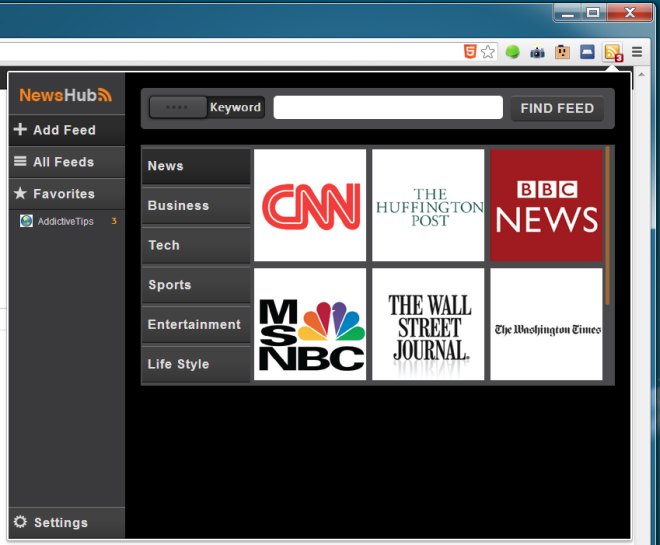
Your feeds appear at the right listed just below ‘Favorites’. The stories in a feed appear as tiles with the title and one image visible. Click a story to read it in the popup. The layout is very neat; a star button lets you favorite the story, and a button at the top allows you to open the story in a new tab. Items can be marked as read/unread from the feed view, but not from the single story view.
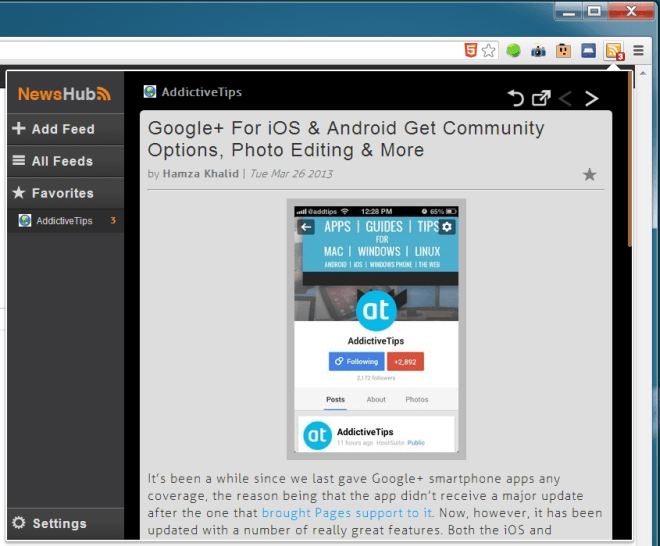
News Hub lets you choose how often a feed is refreshed. Click the ‘Settings’ button at the bottom and select the refresh time of your choice, as well as the maximum number of articles to be fetched per feed. You can define the refresh rate in minutes or hours. Click the ‘Minutes’ button to toggle the time units.
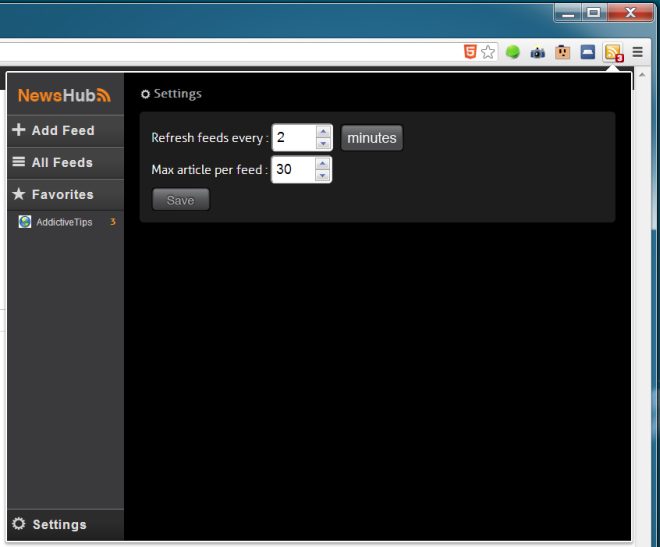
Apart from lack of folder organization and importing support, News Hub also doesn’t remember which feed or article were you last reading when you close and re-open the popup. Clicking anywhere outside the popup will close it. This is something that might happen accidentally, and will result in you losing your reading place. At the very least, News Hub should remember your reading position. For everything else, we can pass News Hub as a lightweight reader for users who have just a few feeds to read.
Install News Hub From Chrome Web Store
