New In Firefox 18: PDF Viewer, Retina Support & More
The next iteration of Firefoxwill be arriving a little later than usual; when it arrived on the Aurora (Firefox Beta) channel, Mozilla announced that Firefox 18 would be available one week later than the normal release schedule. You should be able to upgrade from 17.0.1 to 18 some time this week, but the new Beta variant of Firefox 18 is available for download right now and that’s what we’re going to use to detail its new features. This release is fairly modest compared to the older ones with little to offer end users. As always, developers will rejoice with support for additional CSS3 elements, and the improved Java rendering engine IonMonkey that has been implemented in this version. End users will now be able to view PDFs without having to rely on plugins or add-ons and selectively disable insecure content when viewing a website over an HTTPS connection.

The changelog for the Beta version lists a few other features including better image scaling, Retina support on OS X 10.7 or higher, and the addition of W3C touch events, which will replace MozTouch events. Finally, with this update, you will have to bid animated themes farewell as Mozilla decided to discard them for hogging memory and impacting the browser’s performance.
In Line PDF Viewer
The PDF viewer is opt in and requires you install the experimental PDF Viewer plugin by Mozilla . When you click on a PDF file’s link, you will no longer see the save file dialog, but a download progress bar, following which, you will be able to view the selected PDF within the browser.
You have the usual controls for zooming in/out, moving to the next/previous page, jumping to a particular page, viewing in full screen, printing, downloading and bookmarking a page. A button on the top left opens a panel on the side for navigating the PDF; it has a simple page view and a table of contents view.
Note that to use the in line reader, you will have to disable all other PDF plugins.
Disable Insecure Content Over HTTPS
This is actually a bug fix. Previously, if insecure content was loaded while viewing websites over HTTPS, Firefox would inform you that the page was loading said content. What it didn’t do was give you a way to block it. This bug fix will now allow you to stop the content from loading. To enable it, head over to the about:config page and set the attribute of the following to true;
security.mixed_content.block_active_content
security.mixed_content.block_display_content
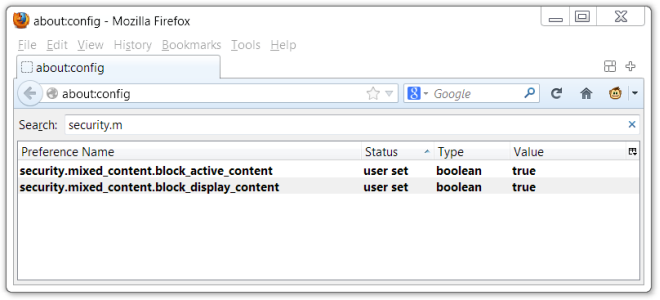
IonMonkey JIT Java Compiler
The new IonMonkey Java compiler will help optimize the translation of Javascript to machine code. It will create what Mozilla calls a ‘Middle Step’ – labeled an intermediate representation (IR) – where the compiler will be able to review the translation results and optimize them.
In addition to these changes; there are the usual bug fixes and smaller features, some of which have been mentioned earlier, like Retina support and the improvement to image scaling.
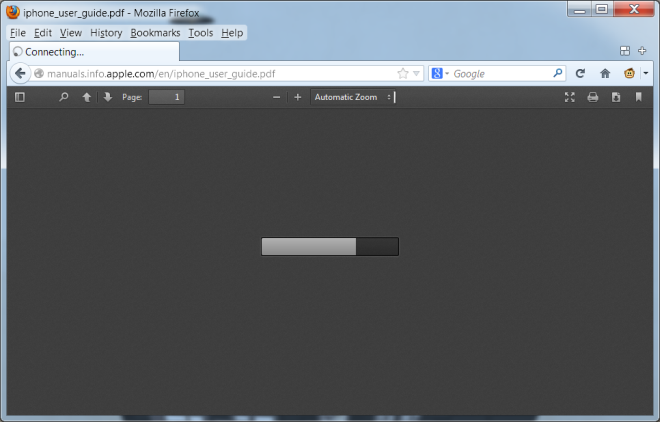
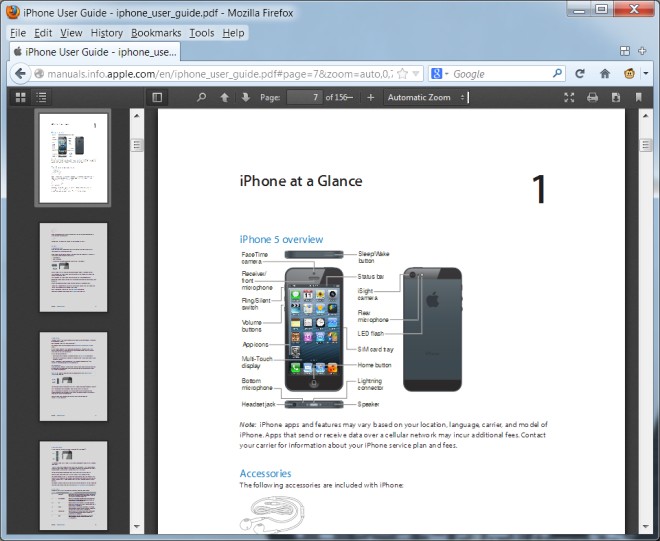

Disable Insecure Content Over HTTPS – This stops Norton 360 site safety from working, returned it back to false and site safety works again?
pdf viewer on images, seems like nitro pdf plugin
PDF is disabled by default.