5 Noteworthy New Features In Firefox 14

Firefox 14.0.1 is now available and it isn’t going to make as many headlines as its previous version did. There are changes both at the backend and the user interaction front line, the noteworthy 5 out of which will be detailed below. If you’ve already upgraded to the new version, you might have noticed something strange; you’ve upgraded to version 14.0.1 instead of 14.0. The reason behind this isn’t a patch for a bug detected at the very last minute. Rather, it is because Mozilla wanted to sync versions of its desktop and mobile browser. In summary, the new Firefox features will make your Google Searches more secure, improve your online gaming experience, help you choose which plugins to enable on a website, add full screen support for Mac, and the Awesome bar will autocomplete URLs.

Encrypted Google Search
Firefox added a Do Not Track feature a couple of versions back that told websites you didn’t want to be tracked. The latest version now ensures all your Google queries are sent over HTTPS, so if you’re searching for ways to make your socks smell less in summer, no one will know. The encryption is only going to work for searches on Google, and Mozilla hopes to allow this for other search engines going forth, but for now, it’s just the search giant and its services.
Full Screen Support For Mac
Better late than never, Firefox will now support the Full Screen feature that so many users loved in OS X Lion. This took a surprisingly long time for Firefox to implement, since OS X Lion has been out for quite a while (in fact, Mountain Lion is rumored to be releasing later this month).
Opt-In Plugins
Firefox users will now be able to selectively enable plug-ins on a website by clicking the one they want to enable, and barring the ones that are not clicked. Something like a security feature and possibly a good way to ease up on its memory, this opt-in for plugins will have to be enabled from the About:config page. Go to the page and search for plugins.click_to_play. Double click to enable it.
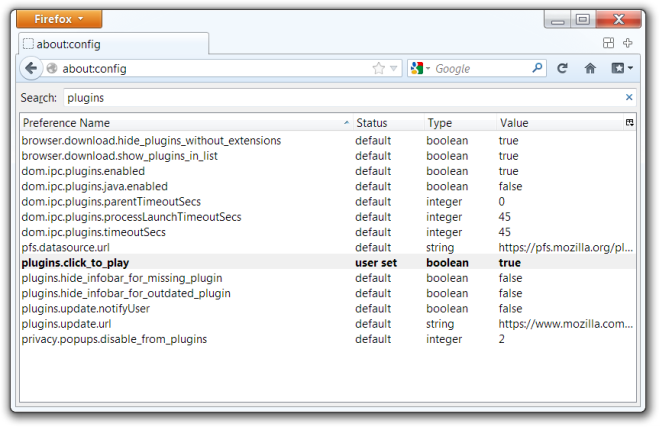
Auto Complete URLs
Based on your browsing history and your bookmarks, Firefox 14 will now autocomplete URLs as you type them. The suggestions will still appear in a list below and as you type the next letter, the URL and the suggestions will update. Bear in mind that this is only for URLs and not for search queries. If you hit the Space Bar, the auto fill will disappear leaving you with just the suggestions.
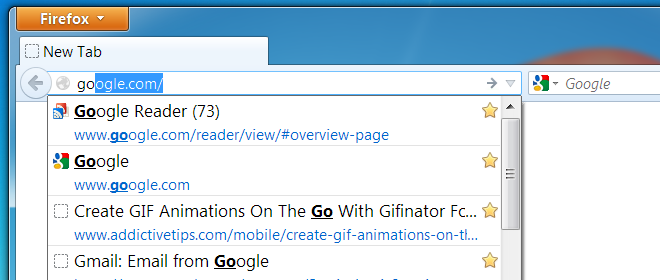
Implementation Of Pointer Lock API
This is the feature that is going to excite online gamers. The technology allows websites access to your Raw mouse movements and is helpful when it comes to making your mouse movements more precise and meaningful on websites where they really count i.e. gaming sites, sites that allow 3D modeling or any similar web apps. Even if you aren’t a gaming enthusiast, this will make your experience with web apps much better and reduce the lag between clicks and movements and the actual results you see.
In addition to these changes, there are security updates and bug fixes as always. Surprisingly, Firefox has remained silent on the issue raised with its new tab page in the last version, which exposed user information in the speed dial thumbnails.

Firefox 14 has improved its looks and goes better compared to the previous version.
Chrome is still better 🙂
It depends. There are a lot of useful extensions for Firefox and fullscreen management is better.
Exact, I use a extension on Firefox to save pages in mht and i have proved something like this in Chrome but not works very well.
Firefox in this is better!