My Time Organizer For Chrome: Elegant Task Management Tool With Weekly & Monthly Schedules
Looking for help in managing your time in an efficient manner? Do you wish to organize your time and activities a month in advance? Are you a person who makes to-do lists and then forgets where you put them? If so, My Time Organizer, a Google Chrome extension, is definitely worth giving a shot. It’s an application that lets you manage your time in the easiest yet the most stylish way. Through an interface governed by drag & drop, it allows users to add information about events, tasks and/or notes and receive notifications for upcoming events, meetings, lectures, tests, exams, etc. You can even edit the text using voice input.
My Time Organizer comes with a user-friendly and eye-catching interface. It comes with an interesting flash tutorial for beginners to get started. The tutorial can be viewed by clicking the the icon at the extreme top-right. You can even select a color theme of your choice by clicking the settings icon beside it.
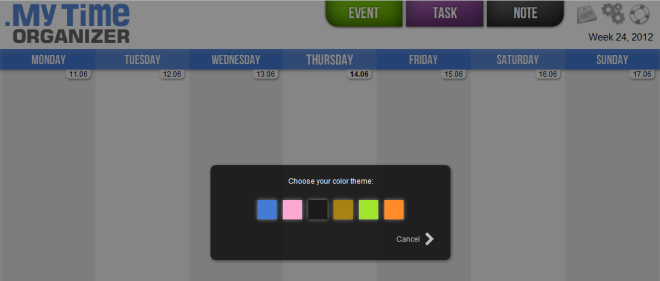
My Time Organizer allows you to organize your day using three basic kinds of elements: events, tasks and notes. You can add these to specific day (column) through simple drag and drop.
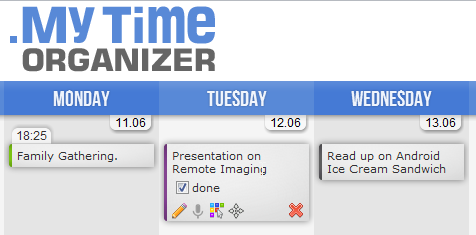
Hovering over a note, task or event reveals options to edit text, use voice input, change the item’s bar color, move the item to another day or delete it. Selecting the editing option will open a window where you can enter a description for the item, define a time for it, and enable a reminder set off at the specified time.
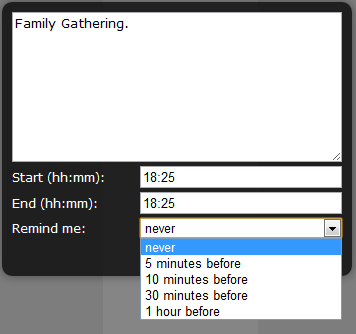
To switch between weeks, simply hover over the week number above the table or click the arrow buttons on the sides. You can select a specific date from within the upper panel as well. The calendar icon at the top-right allows you to switch to a monthly view of your tasks, events and notes, which helps you plan everything in advance in a much simpler way.
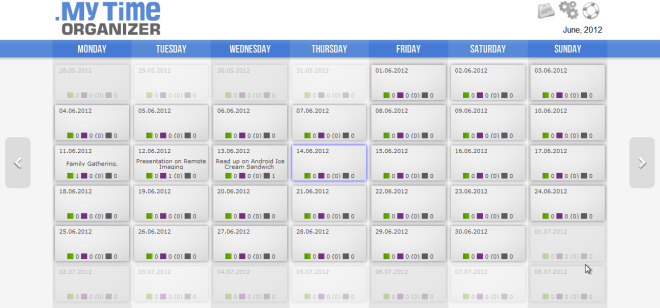
Another great facet of the application is that it runs in background, so you can access your data at any given moment, even without an active internet connection.
Our verdict? A great interface coupled with excellent usability definitely makes this Chrome extension worth a try.

It ia great, but it is a pity that it is only for Google Chrome and I think that in this way it is much better to use the whole seperate system like Comindware task mangement system which can be used without a browser and have more features and options.