Mouselock Locks Your PC & Sends Email Alerts On Unauthorized Access
Leaving your PC unlocked when you are not in front of it while others are around is one of the worst things you can do as far as your privacy is concerned. This way, anyone can have unauthorized access to your computer and access your personal data, makes changes to your files, send emails using your account etc. Back in December, we covered an application for Windows called Lockscreen Pro that lets you unlock your PC using a password or USB drive and captures a photo using the webcam whenever there is an unsuccessful login attempt. However, some people do not like to enable screen lock on their workstations, as it requires you to enter the password every time you want to unlock it. Mouselock is a great web app for such people that doesn’t exactly lock the computer, but sends the owner an email whenever unauthorized mouse movement is detected while you are away, and also take a photo of the person who has attempted to use the computer. Although this will not keep others from using your computer, you can at least get to know if someone has done it in your absence.
The interface of this web app is as simple as it gets. You can start using its features as soon as you sign in using your Google account (for sending emails). Just the ‘Sign in with Google’ button, and allow Mouselock.co to send emails to your account.
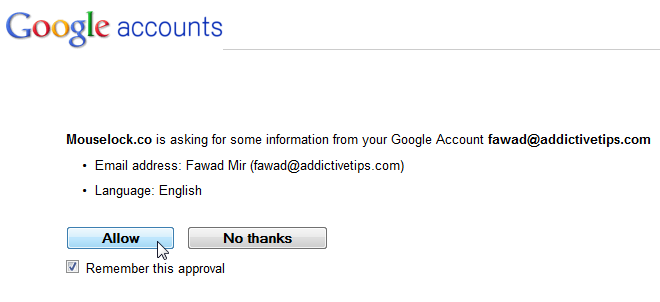
Clicking Allow for authorization will bring you back to the main interface, along with a strip of numbers from 1 to 10. Each number acts as a password for ‘unlocking’ the workstation. Select a number to make it your unlock code.
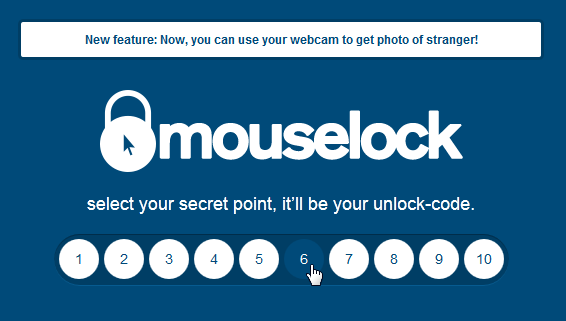
When the unlock-code is selected, you will need to place the mouse cursor in the designated spot and click once to lock the computer.
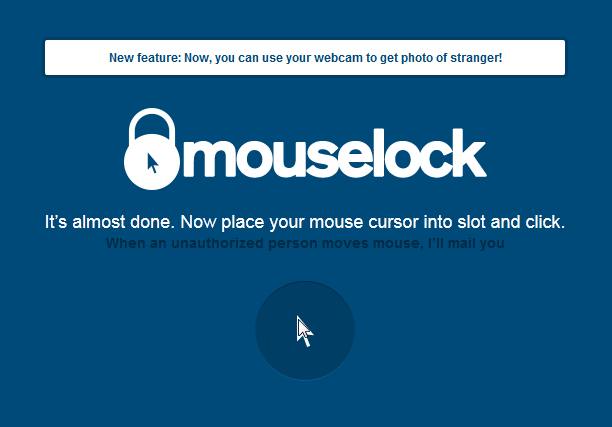
Now, when someone moves the mouse, the same number icons will pop up on the screen with the animation of a bomb going off in the right side. You have around 5 seconds to hit the correct number, or an email will be sent to the specified Gmail account.
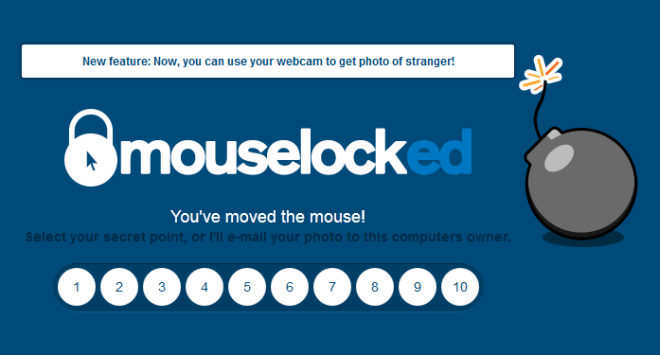
The email message contains the date and time of the attempt to access the computer. The webcam feature is available to Google Chrome users only right now. It uses the webcam to capture the photo of the person who accesses your account, adding more evidence of unauthorized access to the email.
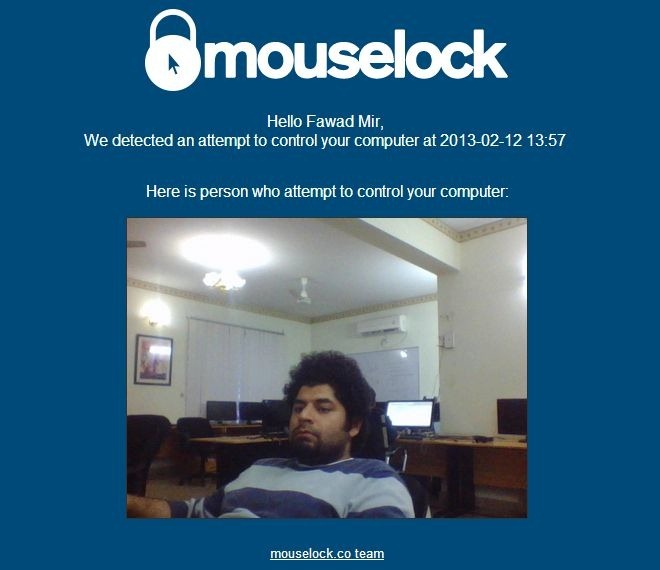
Mouselock works on all major internet browsers.

It sent a message, but without an image ??
I tried it, nice webapp, but the email takes 10-15mn to be delivered on my mailbox.