Momentum Brings Beautiful Backgrounds, To-Do List, Weather & More To Chrome New Tab Page
A lot of Google Chrome users got angry lately when the search engine company forced a new New Tab page feature down everyone’s throat. Don’t hate me for this, but I’m not a fan of Chrome whether it’s the old New Tab page or the redesigned one – Firefox just gives me more flexibility and control. But if there’s one thing that keeps me tied to Chrome, it’s the huge variety of third-party extensions available for it. For instance, recently I covered iOS 7 Home for Chrome, which totally blew me away with its elegant design. For those who missed my review, the extension brings iOS 7-esque UI to Chrome’s New Tab page. Momentum is another great extension worth giving a try. It replaces Chrome’s plain-looking new tab page with inspirational landscape images embellished with a big bold clock, To-do list, and a motivating quote.
Setting up Momentum in Chrome is easy as a pie; just download and install it via the download link provided at the end of this post, and you’re done. After that, just open a new tab and Momentum will already have overtaken the default one. When launched for the first time, Momentum asks you about your name, and once past that, it greets you with a Good morning, afternoon or evening message depending on current time of the day. It also automatically keeps rotating the background image on its own.
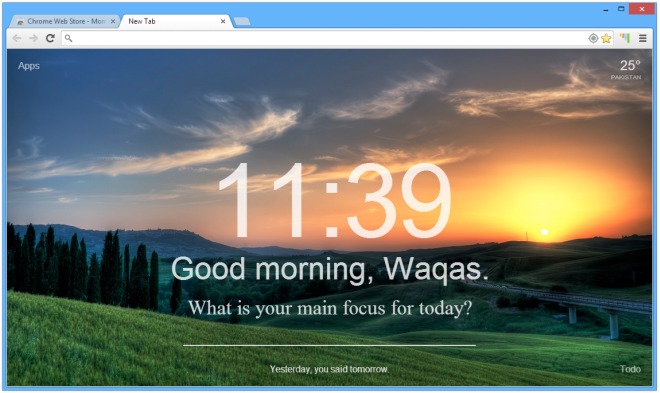
Momentum also asks you about your main focus for the day. For instance, a long due task that needed your attention, or something you want to accomplish that day. It’s up to you whatever you write. It also keeps today’s weather at the top-right corner. Look at the very bottom, and you will find a new inspirational quote everyday. Furthermore, if you want to continue being able to access the default New Tab page, you can do so via clicking ‘Apps’ on the left.
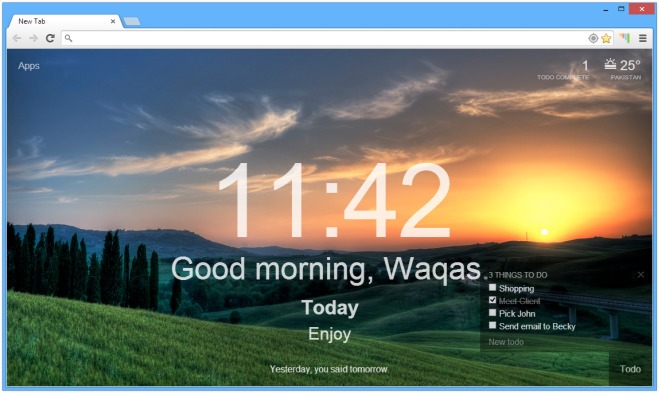
Momentum doubles as a To-Do list manager, letting you easily jot down your everyday tasks such as picking groceries, sending an email to a friend, meeting with your client etc. A checkmark is displayed besides each task in the list so you may mark it as done when completed. Momentum displays the total number of completed tasks at the top.
Overall, it’s a nifty extension that swaps Chrome’s default tab with beautiful images and functional information. You can download it for free via the following link.
Install Momentum from Chrome Web Store

SUCKS SOOOO BAD I HATE IT SO MUCH IF I HAD THE MONEY TO SUE MOMENTUM I WOULD! CAN’T EVEN GET A 12 HOUR CLOCK FORGET ABOUT IT FVD SPEED DIAL IS 10000000000000000 TIMES BETTER DON’T WASTE YOUR MONEY ON THIS CRAP
double tap on the time display. it will change to a 12 hour clock. double tap again to change back to a 24 hour clock
Need this on a browser that doesn’t harvest your personal information. AKA firefox
it is good but heavily slows down the start up of the browser