Create Online Manuals For Your Products & Services With Manula
User manuals may seem boring, but they can prove to be indispensable for users of different products and services, in helping them figure out how to use all their features properly and in a manner that doesn’t mess things up. That’s why creators, publishers and marketers of different products and services should always put some quality time and effort into creating them. While one can create a manual with a general purpose word processor such as MS Word, specialized manual-making software can make the task easier. If you are looking for such a tool to create an online manual about a product or service you would like to promote, try Manula – a free web app that lets you create and publish any kind of manual you want. While creating your manual, Manula provides you with a wide array of options such as inserting images and links in it, saving the manual as PDF, and sharing it with others. It sports a feature-rich dashboard that allows you to view the live version of you manual even before you publish it online.
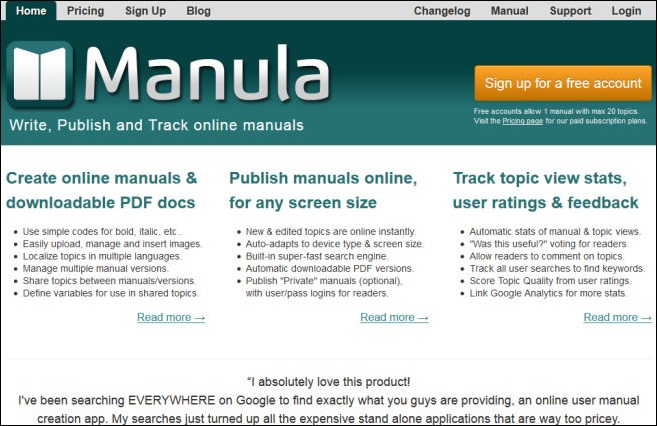
To get started. the first thing you need to do is sign up for an account with the service. Manula offers a variety of account types; it’s completely free for one manual containing a maximum of 20 topics (sections). While you can create additional manuals with a free account if you want, you won’t be able to publish more than one, and will only be able to keep the rest as drafts. The other subscription plans are paid and let you publish more manuals and have more than 20 topics in each. The full pricing scheme can be found on Manula’s home page.
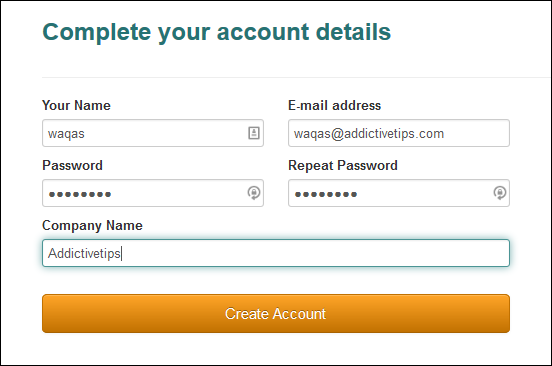
After creating your account, which basically asks for your name, email, password and company name, just make sure you verify your account via the confirmation email. Once done, login to your Manula dashboard and click ‘Add Manual’ to create your first one.
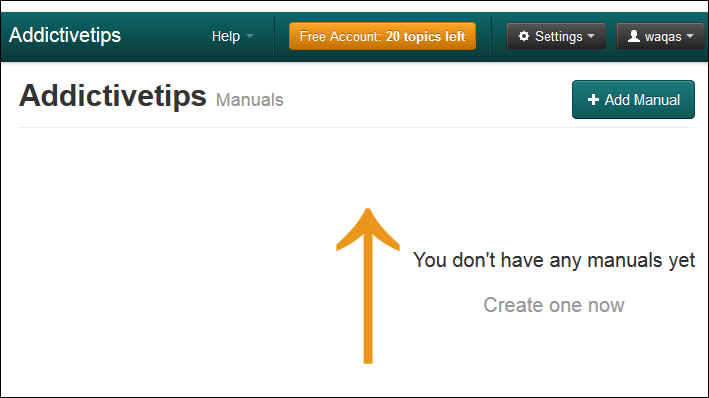
When creating a new manual, you need to provide the manual name, version (if any) and language. That’s right, Manula lets you create manuals in various languages including English, French, German etc. Once ready, click ‘Save Changes’.
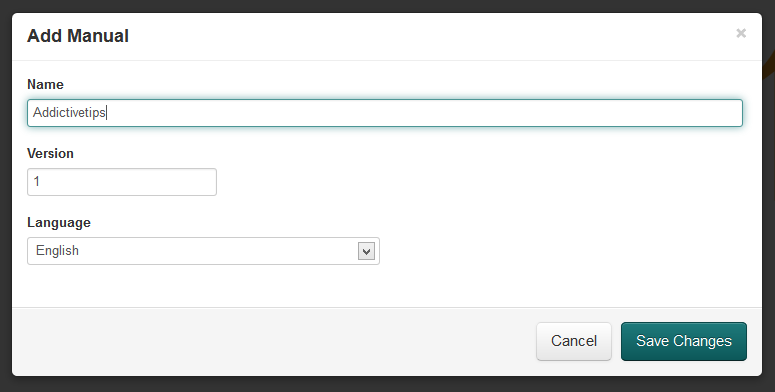
Next up, you need to add content to your manual, for which you will need to create topics. Topics are basically pages on what you want to convey to the users. Manula offers various formatting tools including text styles, headings, bullets and numbering as well as the ability to add links, images etc. from other sites. Another great feature is the ability to add dynamic variables to your manual. For instance, you may want to break the current topic into multiple pages, so using dynamic content, you can add buttons for page navigation.
You will also need to specify custom keywords regarding your manual so it becomes easily searchable for the users. In addition, you can set the manual’s visibility and choose a custom URL for it.
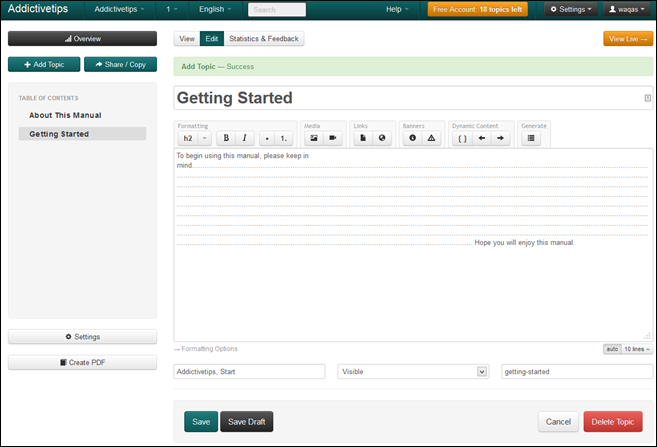
Clicking View lets you preview the live version of manual at any time. In addition, you can easily convert it into a PDF file for offline storage or distribution over other channels such as email, social media and file sharing services.
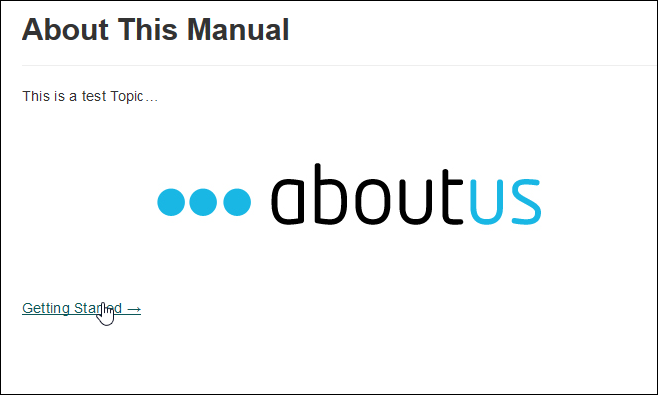
Click Settings and Manula will let you specify some further details. Advanced users can also use the Custom CSS feature for even greater flexibility and control over the layout of their manuals. To publish your manual, enable the ‘Publish Live’ option and then click ‘Save Changes’.
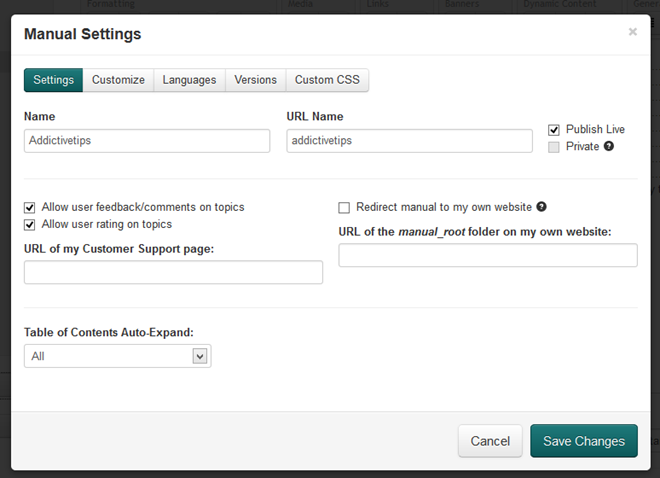
Manula even offers live statistics regarding views and number of page visits to your manuals. It plots the data on a chart, which can be accessed under the ‘Statistics and Feedback’ section.
Overall, it’s a good service for publishing online manuals that’s easy to use and sports a decent interface. Give it a shot and let us know if you find it useful.
