Manage Podcasts & Save To Google Drive Or Dropbox With Podcast Gallery
What’s the fastest way you can think of for saving a podcast so that it’s accessible from just about any where, and on any device? Since we’re talking any device, you may as well rule out the very impressive podcast library you’ve built on your iPod, iPhone, iPad or iWhatever that has iTunes on it. Podcast Gallery is an online service that not only lets you manage and listen to podcasts, but also allows you to save them to Google Drive or Dropbox. You can also directly download podcasts, or listen to them in iTunes if you have it installed on your device. You can create an account on Podcast Gallery and collect different podcasts as well. Each podcast can also be followed via its respective RSS link.
If you’re only interested in listening to a some podcasts or saving just a few of them, you can use Podcast Gallery without creating an account. However, if you’d like to curate your very own collection, you’ll have to sign up for the service using either your Facebook or Twitter account.
When you navigate to a podcast you’d like to listen to in Podcast Gallery, you will notice an Add to Collection button (that will work only if you’re signed in), as well as iTunes, RSS, and Web buttons. The iTunes button will open the podcast in iTunes (if it’s installed on your system), the RSS button will take you to the podcast’s RSS link, and the Web button will take you to the podcast’s home page i.e. the broadcaster’s website.
Below the title of podcast, there are three links: a simple Download link that will download the podcast to your device directly when clicked, and buttons for Dropbox and Google Drive that will save the podcast to your cloud storage on the respective service when clicked.
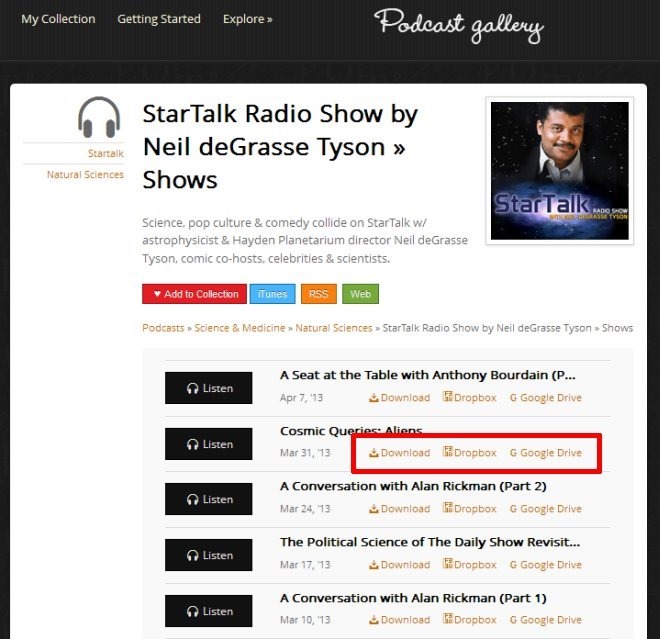
Podcast Gallery uses the Filepicker.io API to connect with Google Drive and Dropbox in order to save the podcast to it. Allow it to connect with your account, and you can then select the folder in your cloud storage that the file is saved to.
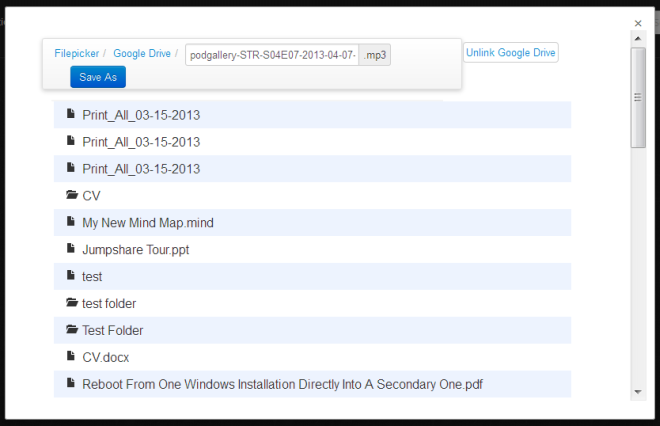
You will be able to play the podcast in both Google Drive and Dropbox, though some podcasts might not play on either of these due to format issues. In all cases, you will be able to download the podcast from your cloud drive to play it locally. The service is only slightly buggy, and it might occasionally tell you that an error occurred and the file failed to save. For the most part though, Podcast Gallery works without any hitches and has a nice interface to boot.
[via Lifehacker]
