Make Videos On Web Pages Sticky To Scroll While You Watch Them [Chrome]
No matter what website you watch a video on, you can not scroll and explore the rest of the page freely without losing focus of the video. Even on websites like Facebook and YouTube where comments appear below the video player and a user might be interested in reading them, there isn’t any way to read the comments and watch the video at the same time. Video Tape is a Chrome extension that works on just about any web page with a a video embedded in it. The extension allows you to reposition the video player anywhere on the web page in a way that it sticks to that position and you are free to scroll and explore the rest of the page.
Video Tape adds a little play button to the URL bar that appears when the page has finished loading. The extension does not automatically detect videos on the page, and you have to click the video to expand it where needed i.e. on Facebook or Reddit. You can reposition it first and then play it, or play it and then reposition it, but doing the latter might replay the video from the start again in certain rare instances.
Once the video player is visible on the web page, click the Video Tape icon in the URL bar and a popup will appear with a purple rectangle representing the current position of the video on the page. You might also see a yellow square that represents the default position of the player. Simply drag the purple square around in the popup to reposition the video player in the browser.
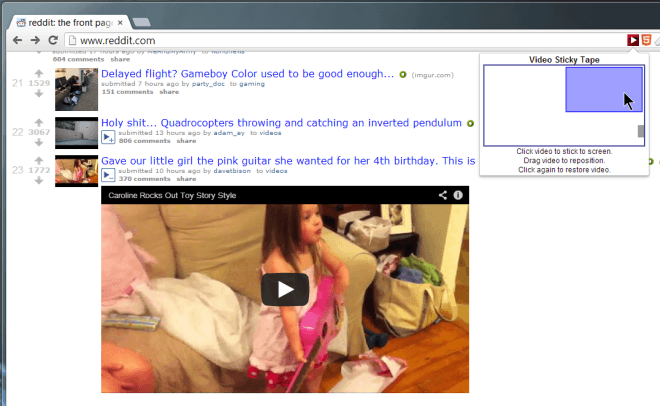
Once you’ve repositioned the video according to your liking, you will be free to scroll the rest of the page. The video player’s controls will remain fully functional. Video Tape works not just for YouTube and Facebook videos, but also for most other video websites and embedded videos on other web pages..
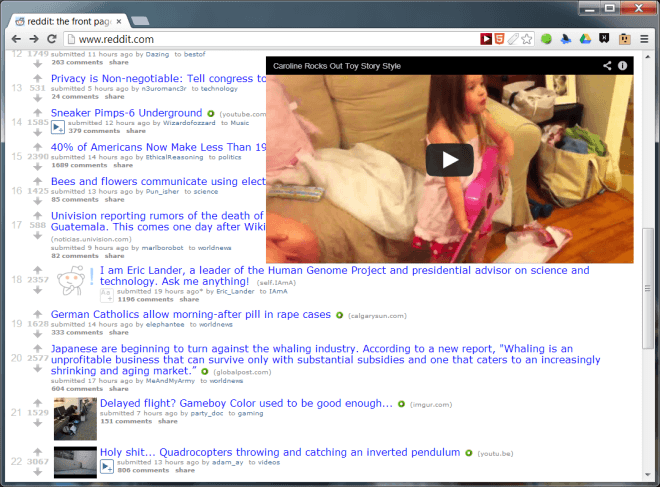
Video Tape has only a small bug that restarts the video if it’s repositioned while it’s playing, but it’s rare, and there isn’t much that needs fixing. Even this bug shouldn’t be much of an issue if you’re careful to play a video only after you’ve repositioned it first. It would be great if Video Tape could start/show the video player by itself when the link to a video is clicked. A video auto-detection feature that makes sure you don’t accidentally navigate away from the page would be nice too, provided users can turn it on and off as per their own preferences.
Install Video Tape From Chrome Web Store
