MagicScroll Brings eBook-Style, Clutter-Free Reading To Your Browser
Do you ever feel like your attention span isn’t the same anymore? Do you find yourself leaving ‘tl;dr’ comments under long articles? Ever since we started consuming ‘bite-sized’ content on the Internet – short jokes, 140-character tweets, image memes, 30 second video clips, news headlines with brief summaries and what not – we have become accustomed to losing our focus when it comes to long, detailed articles, posts or comments. Developer Richard Wallis is of the opinion that this reduced attention span isn’t due to websites like reddit, Facebook or Twitter, but rather because of the way we scroll. Wallis believes conventional scrolling just doesn’t work for text; it moves the text, which breaks your reading momentum, which – in turn – reduces comprehension of the article and prompts you to switch tabs. Seeing this, Wallis has developed a great solution that addresses this issue.
The solution by Wallis comes as an extension for Google Chrome and a bookmarklet for other browsers that breaks articles into chunks of distraction-free text that can be read eBook-style, with horizontal scrolling to navigate between the pages. I’ve been using the extension for many hours now, and my experience is wholly positive.
Aptly named ‘MagicScroll’, the extension turns this:

Into this:
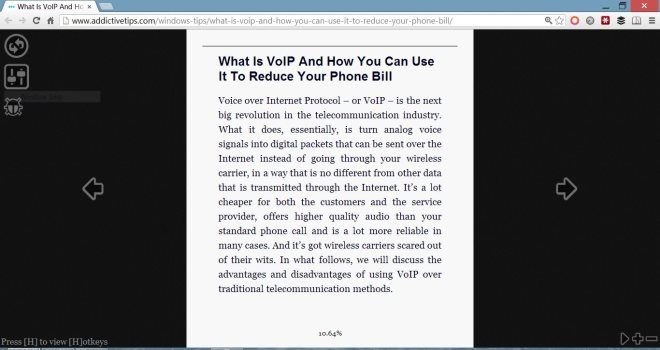
Glorious, isn’ t it?
Once you load a webpage, simply click on the MagicScroll icon in Chrome (or click on the bookmarklet, if you’re using another browser) to get rid of all distractions including ads, embedded videos, and comments, leaving behind just the article’s text divided into different pages that can be turned (instead of scrolled) just like you would in an eBook reader like the Amazon Kindle. The result is a vastly improved reading experience. Don’t take my word for it though; go ahead and experience it first-hand on the official website.
MagicScroll comes with two basic customization options: it allows you to increase/decrease the font size, and lets you choose between four different colors schemes. You can also use hotkeys to activate autoScroll, increase/decrease scrolling speed, and of course, switch between different pages.
The extension is available for free on Google Chrome from the Chrome Web Store. It is also available as a free bookmarklet so you can use it in any modern browser. For mobile users, I recommend using a read-it-later service like Instapaper, which comes a ‘Fast Pagination’ scrolling mode that is similar to MagicScroll.
MagicScroll bookmarklet for any browser (drag and drop to your bookmarks bar)

thank you, it’s usefull for my eyes.
Glad you like it!