Limit Open Tabs In Chrome & Kill Additional Ones With xTab
Google Chrome is widely regarded as the best web browser in the world but tab management is often deemed as a troublesome area of Chrome because the more tabs you open the smaller the tab at the top gets until it comes to a point where you cannot see so much as the first letter of the page title. Firefox deals with this be restricting how small the size of the tab can get. Unfortunately you have to click through to see all your tabs and that can be inconvenient. Now one way to deal with this is to consciously manage tabs better so that you don’t end up with clutter but if you’ve tried and failed with this old self-restraint route, you can instead use an extension to help you manage browsing. xTab is a Chrome extension that lets you put a maximum limit on the number of open tabs, and automatically starts closing them when you hit that number.
xTab’s overall design is very simple and user-friendly. When installed, it adds an icon on the Omnibar where you can access the extensions’s settings. Click it and specify the number of maximum tabs you want to keep open from the drop down menu. You can choose a number that is a multiple of 5 up to 50, or you can enter any number of your choice. This value signifies the limit after which xTab will automatically begin destroying old tabs. This number may range anything from 10 to 20, depending on your screen real estate. I found that 20 is the sweet spot on my 23” Full HD screen, although your mileage may vary.
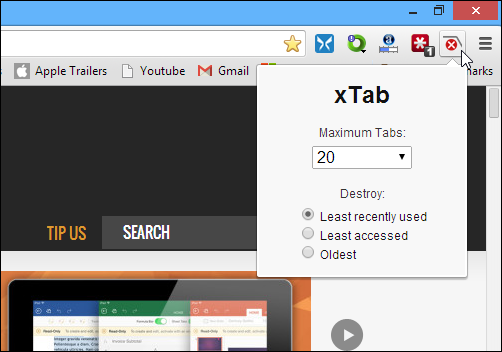
You can set it to 15 so that when 15 tabs are opened, xTab will begin shutting down the least recently used tabs on its own. You can either choose one of the available limit in drop down or click Others and specify a custom one. You can also tweak how tabs are killed as well, for instance, least recently used, least accessed or oldest.
The extension is pretty great to automatically remove tabs from Chrome, but I wouldn’t mind having more options via a future update such as the ability to specify which side the tabs should start shutting down and/or ability to whitelist certain tabs so they are never removed. Additionally, an option to just open additional tabs that have crossed the threshold you’ve set in a new window would be helpful because after all, we still need our tabs. You can argue that some people could care less about how many tabs are open in a browser window because it will not tax their system’s resources but sensible use of open tabs isn’t about how many you have opened, but how many you can actually view simultaneously on the tab bar.
All in all, if you’re a tab addict then xTab can help you get your problem under control. You can grab it for free from Chrome Web Store via the link below.
Install xTab from Chrome Web Store
[via Lifehacker]

So many similar apps