Explore The New Features In iOS 7 Using This Interactive Web Demo
Back in the days when Windows Phone was still the new kid on the block, Microsoft released an interactive web-based demo of the platform to entice users of other smartphones. The announcement of Blackberry Z10 was also accompanied by Glimpse, which allowed users to explore some of the finer aspects of BB10. It is a testament to the popularity of iOS that Apple hasn’t released a demo for the latest iOS 7 update, but some fans have gone to great pains to create one themselves. The Recombu demo of iOS 7 beta is interactive, and offers a pretty decent representation of the update. You can use some of the apps, take a good look at the new UI elements and even get a firsthand experience with features like Control Center.
To access the Recombu demo, head to the website given at the end of this post from your desktop browser. Although you can use the demo with any browser, Google Chrome and Mozilla Firefox are recommended for best results. The demo is touch-compatible, and worked fine on our iPhone 4S, but performing some of the gestures is simply more convenient on a higher resolution display.


Recombu allows its users to choose a skin for the device on which the demo is run. To the right of this device, a set of ever-changing instructions is available. The instructions get updated whenever you access a new feature of iOS 7 or move to a different view.
The lock screen in the demo is completely functional, with support for dragging down the Notification Center, and the option to invoke the Control Center. A few of the toggles (Bluetooth, Airplane mode and WiFi) in CC are clickable, while the rest are just placeholders. The camera grabber works fine as well, and if you are using one of the recommended desktop browsers, you can even snap photos right from within the demo.

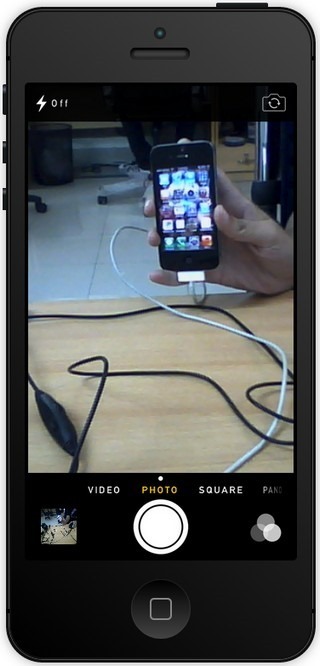
The apps available on the Home screen in the Recombu demo are functional to varying degrees. While almost all the features in the Camera app work, the Messages app only shows a single conversation thread. The Music app is missing iTunes Radio, and you can’t swipe across multiple cities in the Weather app. All the apps that are available on the Home screen do at least open to demonstrate their basic capabilities. Overall, the demo serves its purpose of giving the curious ones among us a taste of what’s coming to their iPhone this fall. So, no matter which platform you are on, give this demo a shot and see for yourself what all the kerfuffle regarding iOS 7 is about.

Quality touchscreen BlackBerry