How To Figure Out International Page Sizes For Printing
Printing pages have standard sizes. At work, the most you will see are the standard A4 size page. For MS Word the default paper size is set to something called ‘legal’. Outside work, there is a whole world of printing and page sizes that you are unfamiliar with. PaperSizes is a little web app that breaks down the size of printing pages. It doesn’t just simplify page sizes. It tells you the various sizes that envelopes, photographic sheet, and business cards are available in. You can explore international page sizes for printing by country or function.
Visit PaperSizes. The paper size categories are all listed at the top. If you know your paper size by a name like A4 or B9, click it. If you know it by a name used specifically in your country, select the country from the top. For example, MS Word uses terms like Legal, and and Letter. These names are specific to US. To find their size, click ‘US’ at the top.
If you’re looking for business card sizes, open the ‘More’ dropdown.
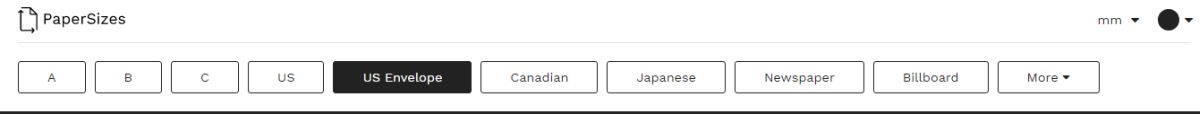
By default, PaperSizes gives you the dimensions of a paper in millimeters. You can change the unit of measurement from the ‘mm’ dropdown at the top right. Open it and you can switch to centimeters, meters, or inches.

PaperSizes will give you the dimensions of all papers recognized in a naming series. That’s really all it does but the dimensions are really the only information you need when dealing with paper sizes and printing.
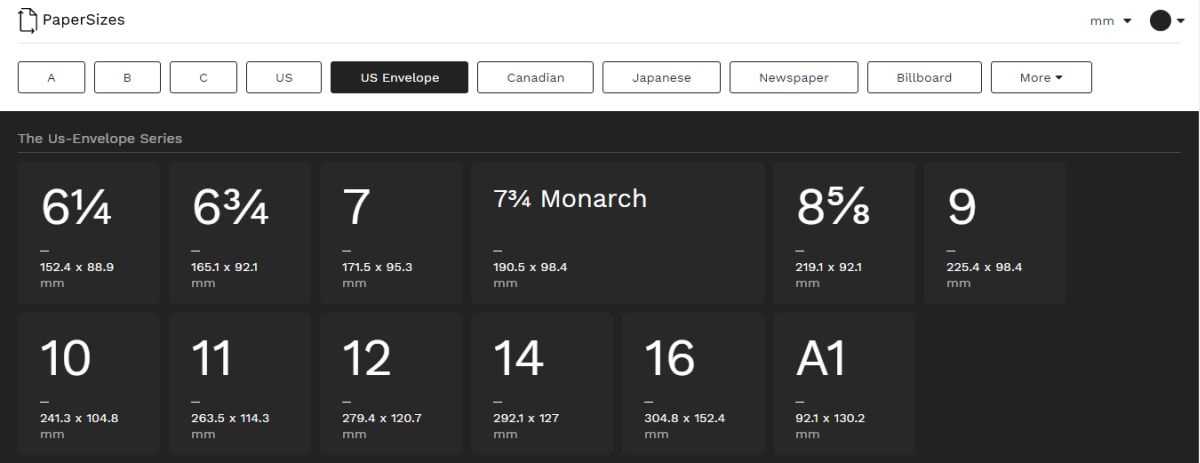
The Photography and Business Card sections are more useful for designers. The same can be said for the Newspaper and Billboard categories.
PaperSizes doesn’t tell you what a particular paper size is used for. For example, if you’re wondering whether to print your resume on a Legal or Letter sized page, this web app won’t help you out. For some categories such as the Traditional British category, it does tell you if a particular paper size is outdated or no longer used.
What it does give you is a little information on the origins of a paper size. Just scroll down past the listed sizes and you will see a brief overview of the sizing standard. The information comes from Wikipedia. It tells you which sizes are recognized under ISO standards among other things.
Last but not least, PaperSizes has four different themes that you can choose to use the app in. Click the little color circle at the top right and select one of the four themes. The supported theme colors are black, white, yellow, and blue.
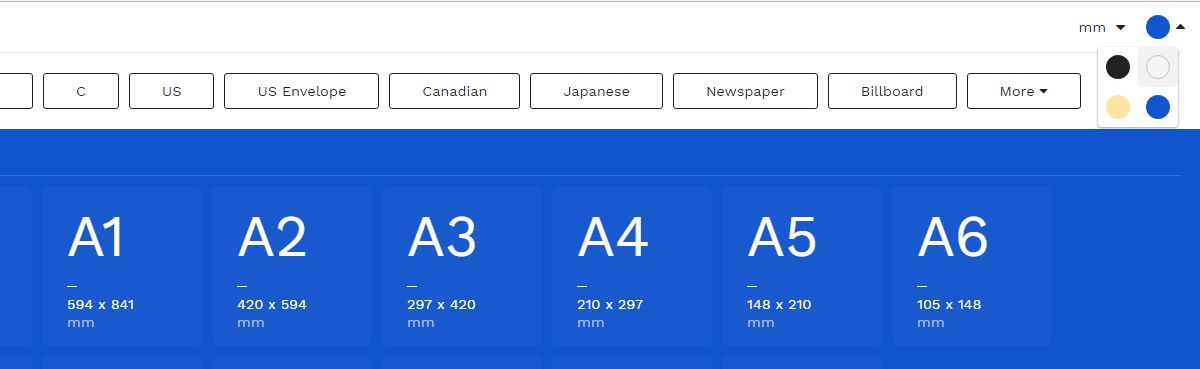

A printer test page is simply a test print that tests the quality of your printers and the number of colors being popped out through the printer head. Almost all new printers have the print quality check functionality that allows you to print a test page to scan for printer ink