Intab Opens Links In An Adjustable Sidebar Within The Same Chrome Tab
I’ve always felt rather averse to extensions that allow you to open links within the same tab, i.e. as a floating window. Some call it a preview tab, others call it browsing inception style, and I’ve always called it useless. The one reason I see little utility in this is because an ugly frame loading the contents of a web page and effectively destroying its layout in the process is not the better way to read or browse online. Often, the preview will take an annoyingly long time to load, and I’ll be stuck with a white box obscuring the main page. Intab is different though; it’s elegant, context-sensitive, and adjustable. It is a Chrome extension that opens links within the same tab but in an elegant sidebar. The bar’s width can be adjusted and the extension automatically detects whether the cursor is within the main page or the sidebar to make scrolling easier.
Intab is triggered by holding down the Win and Alt keys while left-clicking a link. On Mac, you need to hold down Option + Command and left-click. The page will split into two parts divided by a black vertical bar with two buttons at the top. The left side will show the link you just clicked and the right side will allow you to continue browsing the web page you were originally on.
You can resize the two panes by clicking and dragging the black divider. This works like a charm with sites that have responsive designs, as you can see in the shot below. The ‘x’ button at the top of the bar allows you to close the left panel, and the more button will open it in a new tab.
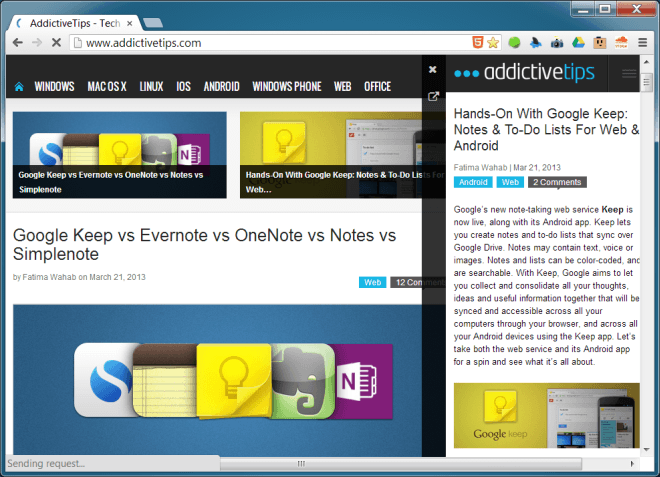
Page scrolling is managed well by the extension; depending on which side of the bar your cursor is, moving the mouse wheel will scroll the respective page. Horizontal scrolling is separate for the left pane.
When you open the link in a new tab by clicking the more button on the bar, the preview panel closes automatically. If you hold down the required keyboard keys and left click on another link, it will replace the old one in the left panel.
Intab is still in beta but working well for the most part. The developer’s only tested it on Mac and not on a Windows PC, but we didn’t run into much trouble on the latter. The opening of pages in the left panel feels fast and fluid and only rarely did the extension stop responding to shortcuts.
Install Intab From Chrome Web Store
[via Ghacks]
