Instaport: Export Instagram Photos by Tag, Time Or Likes [Web]
Web and desktop apps for downloading Instagram photos aren’t difficult to find. We’ve covered quite a few of them and there was a particular influx of such apps when Facebook bought Instagram. The acquisition probably made many people think some sort of evil would seep into Instagram from Facebook. The scare died down fairly quickly, but that doesn’t necessarily mean users no longer need to or want to download their photographic masterpieces from Instagram. Instaport is a web app that connects to your Instagram account and allows you to download all photos you’ve ever uploaded to it. Just about every Instagram downloader does this, what makes Instaport unique is that it not only lets you download pictures that have been tagged with a particular word, but also lets you enter a time range to download photos from. This makes it easy for you to download images uploaded during a particular week or month (when perhaps you were on vacation). Additional download options let you download the last ‘x’ number of pictures you took and all pictures that you’ve ever ‘liked’.
To get started, sign in to the web app with your Instagram account and then connect with Instaport. Next up, choose if you want to download the photos in your feed or you want to narrow it down to a particular time frame. To download all images, click Start Export and wait while the app pulls all images from your feed. This can take some time depending on the number of pictures in your feed.

When the photos are ready for download, a Download button will appear, clicking it will download photos in ZIP format. To download photos that have been tagged etc., click Advanced Options just under the two radio buttons, select Download .zip file and then choose the relevant options listed in the panel that opens. Once options are selected, click the New Export button to start the export process. The export tagged photos feature is limited to downloading 500 photos only though it does not say if the last 500 to be tagged are downloaded or if they are selected randomly.
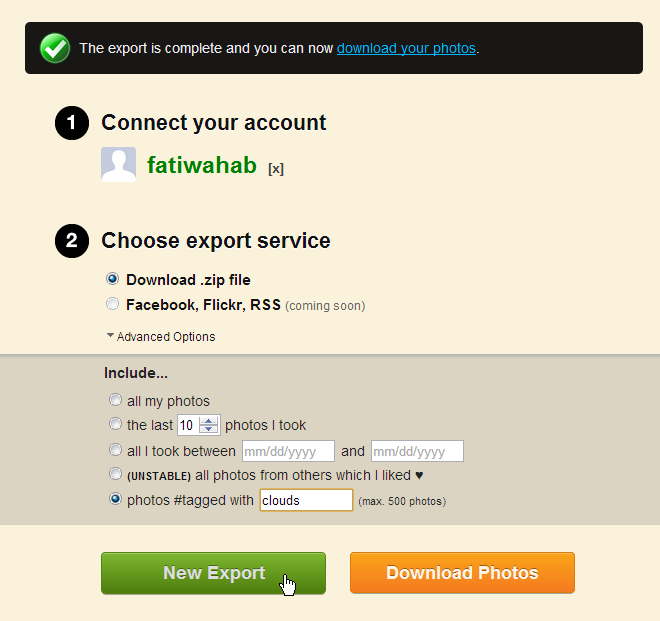
The service has another export feature that is currently pending completion, which will let you export to Facebook or Flickr feature. While exporting to Facebook might not be all that useful, exporting to Flickr might be something to look forward to.
As far as interface goes, the web app is simple, but slightly too colorful. Other than that it is just another way of downloading items from Instagram provided you have an account. The app does not let you run two or more downloads at once.
