Instair Is An All-In-One On-Page Content Search Tool For Chrome
What do you usually do when you come across something online that you don’t know about? I always see this as a learning opportunity, which often ends up in a Google or Wikipedia search, which further leads to endless searches on related stuff, distracting me from what I was doing. Recently reviewed Dictionary Bubble and other similar on-page dictionary lookup extensions can go a long way towards helping you with that, but they are inefficient when it comes to terms and phrases that aren’t found in the dictionary. How about a similar way to quickly search for something on the web, Wikipedia, Amazon and YouTube, Translate it via Google Translate, or even share it over social media or via email, all by just highlighting that text on the page and selecting the desired option? If you are a Google Chrome user, Instair lets you do just that. Let’s learn more about this handy little extension after the jump.
After Instair has been installed, selecting any word on a web page in Chrome will bring up a hexagonal translucent icon of the extension next to it. Hovering your mouse over the icon will, in turn, show six other icons around it for Bing, Share, Translate, YouTube, Wikipedia and Amazon, all arranged in a hexagonal honeycomb pattern.
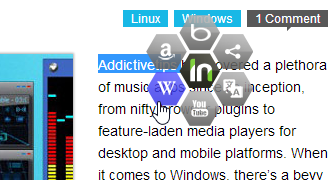
Once you click your desired option, the results show up in a separate panel that pops up in the bottom-right part of the window. You can easily switch between any of the other available options using the tabs on the left, so even if you chose Wikipedia after selecting the text, you can still switch to its Bing results or translate the text without having to repeat the whole process.
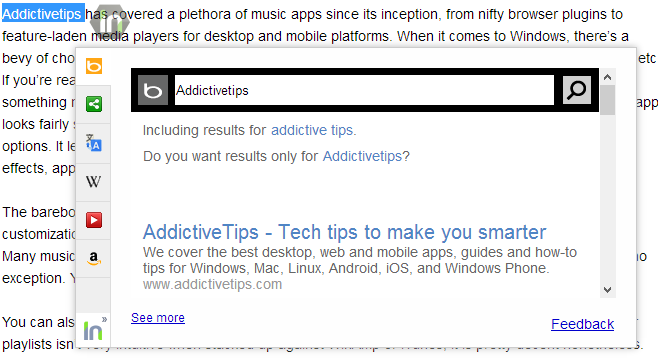
Came across some interesting bit of content and want to share it over social media? The integrated sharing options let you quickly share any interested content that you come across over social media such as Google+, Facebook, Twitter, LinkedIn and Reddit, as well as directly via email.
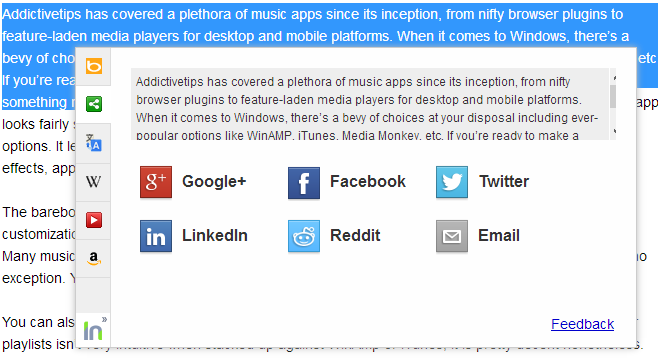
One limitation of the extension is that it currently seems to have Microsoft’s Bing set as its search engine, with no way of change it to Google or any other option of your choice. In fact the extension doesn’t offer any configurable options at all. Though Bing has come a long way since its inception, and should get the job done for most quick searches. Another issue we noticed was the lack of any options for translation. If the selected language is not English, Google Translate will automatically detect it and show its English translation but when you select English itself, there doesn’t seem to be a way to translate it into another language due to the lack of any manual language selection options.
Instair is currently available for Google Chrome only, and can be installed from the link provided below.
Install Instair from Chrome Web Store
