Insert Emoji From The Right-Click Context Menu In Firefox
Desktop web browsers still do not support emoji. Unless a web app supports them, Firefox, Chrome, Edge, and Internet Explorer will not let you see them. If supported by the operating system e.g. macOS, you will be able to insert an emoji but that’s the only exception to the case. Emoji Plus is a Firefox add-on that lets you insert emoji from the right-click context menu. It works inside text input fields and features a list of commonly used emoji.
Install Emoji Plus from the link at the end of the post. Once installed, navigate to website that lets you input text. The add-on works through the right-click context menu but only when you right-click inside a text input box.
Right-click inside the text input field and you will see an ‘Insert Emoji’ option at the very bottom. This option expands to reveal a the list of supported emoji. The emoji themselves do no appear in the list even though the add-on claims they will. This is likely a bug or perhaps something in Firefox that’s blocking it. The emoji appear with labels e.g. cry, grin, sad etc. Select the label for the emoji you want to use and it will be inserted in the text field.
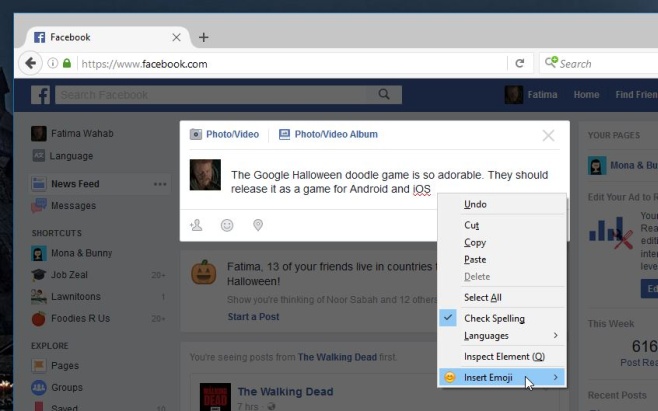
Emoji Plus doesn’t add emoji support to Firefox. It also has a terribly limited list of emoji that it supports. You don’t even get all the smiley faces in the offering. You get the very basic emotions and you a few random items like envelope, phone, and poop.
While Emoji Plus offers limited emoji for you to add to your conversation, it is easier to use than other add-ons that support a full range of them. Practically, not all emoji are displayed in your browser so regardless if you can or cannot enter them, other people will only be able to see a limited set of them.
Install Emoji Plus For Firefox
