Stop Incoming Emails In Gmail & Set An Auto Response With InBox Pause [Chrome, Firefox]
Email is one of the fastest means of communication there is, and that’s probably why you get so many of them. For all purposes, firing off an email takes considerably less time than it would to perhaps talk to someone. Often, your inbox might get cluttered with single line messages asking for follow-ups, confirmations or just what you might be having for lunch. While email is an effective way to communicate, there is no mistaking the fact that it can get overwhelming. At some point, office email can go from being irrelevant and unimportant to distracting and counterproductive. InBox Pause is a browser extension/add-on, available for Chrome and Firefox, that aims to fix all that. It plays on the same concept as an ‘out of office’ message that you can set when you go on an extended vacation. The extension allows you to stop all incoming messages from reaching your Gmail inbox. Each time you receive a message, the sender is sent an automated reply, informing them that the message is not going to be read immediately. You can pause/unpause your email any time via the extension’s button that is integrated in Gmail interface.
Once installed, you will see the Pause button appear next to the Mail dropdown menu on the left sidebar in Gmail. The first time you click it, the extension will need to be granted access to your account.
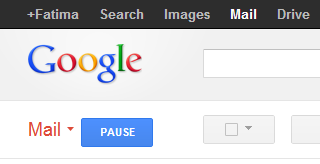
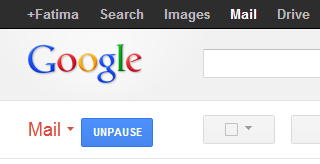
You will then have to set an outgoing message. InBox Pause provides you a template message that you can go with, but it is fully customizable. The message, i.e., the auto-responder, is optional. You can choose to not enable it, but this will keep anyone emailing you in the dark about whether or not their email has been read. Your email signature will be appended at the end of the message on its own.
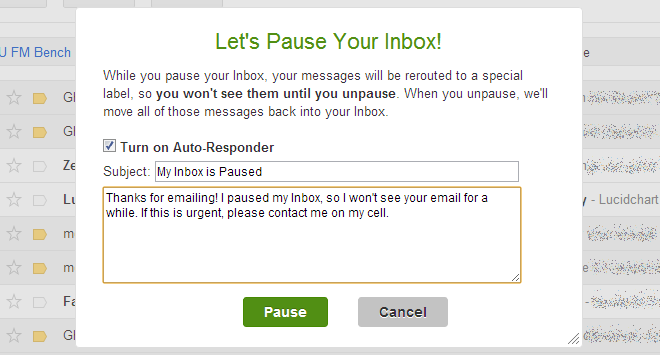
When your inbox is paused, you will not receive any notification even if you are signed into another email client or messenger that syncs with Gmail. For example, if you are signed in to Gtalk, you will not receive a desktop alert for the new message unless you unpause your inbox.
The extension is excellent as far as productivity tools go. It can be improved further by adding a feature to whitelist an email address even in Paused mode. This will ensure that extremely important emails (like ones from your boss) do not go unanswered).
