How To View Instagram Stories In Chrome For The Desktop
Instagram introduced stories a few days ago. It’s a feature taken almost entirely from Snapchat that lets users tell stories via multiple photos or videos. Like the feature in Snapchat, these stories disappear after 24 hours. Users can view stories from inside the Instagram app. The available stories are featured at the very top. The web interface for Instagram has not yet been updated to support stories and that means you can’t watch them on your desktop. Chrome IG Story is a Chrome extension that makes this possible though. It adds available stories at the top of your feed just like in the app, and lets you play and download them.
Install Chrome IG Story and visit Instagram in Chrome. You will see profile buttons for all users that have published stories. Click any one of them to view the available story.
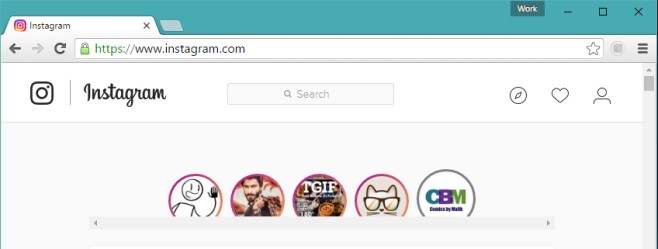
The story doesn’t play automatically as it does in the Instagram app. Use the left/right arrow buttons to go to the next/previous image. The extension lets you save images in a story via an option in the right-click context menu.
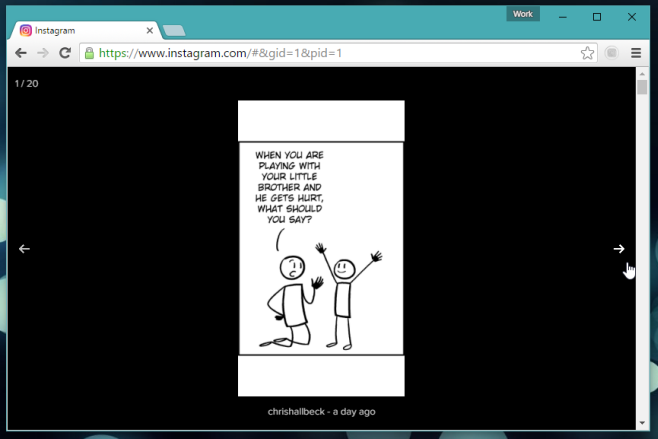
There’s also an option to download an entire story. Right-click a profile that has an available story and you will see a ‘Download Story’ option in the context menu. This will download all images in the story to your desktop. We should point out that downloading these stories is likely a violation of Instagram’s user policy and that if the people you follow have made content available for a limited time, you should try and respect it.
Chrome IG Story doesn’t let you compose stories from the desktop and given how complex that is, it might not be something a simple browser extension can do. We’re hopeful that Instagram will add the ability to view stories to its web interface but the interface is often exceptionally late in receiving updates. You might be in for a bit of a wait. It’s highly unlikely that the ability to create and share stories will ever be added considering you still can’t post photos to Instagram from the web interface.
Install Chrome IG Story From The Chrome Web Store
