How To Use The Citation Feature In Google Docs, Sheets, And Slides
There is a new citation feature in Google Docs, Sheets, and Slide that lets you insert a citation in MLA, APA, and Chicago format for articles and links you find in Google Explore. It works inside the document, spreadsheet, or presentation you have open and lets you insert a reference to a source you are citing The reference appears at the bottom of the page you cited it on. Here’s how it works.
Google Explore
Google Explore is search tool built into Google Docs, Sheets, and Slides. To access it. click the little star button at the bottom right of your file. This will open the Google Explore panel.

Selecting Citation Style
There are three popular citation styles used in academia; MLA, APA, and Chicago. Search for something in the Explore tab and at the top of the results, you will see a three-dot button. Click it and a menu will appear with all available citation formats that you can use. Select the one you are required to use.
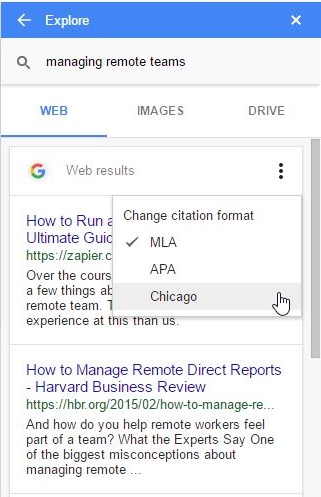
Inserting A Citation
To insert a citation, move your cursor next to the item you want to cite. A quote marks button appears next to it. Click it to insert the citation.
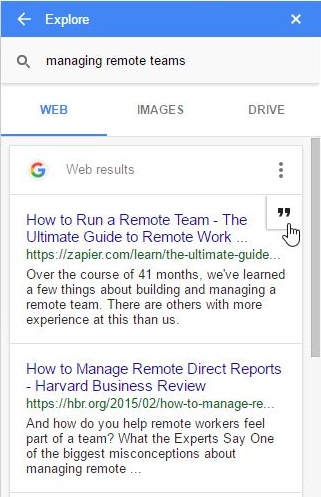
This is what it looks like in the document; a reference number for the citation is added within the document and the reference is added as a footnote.

How Good Is It?
The best tool at present for creating a bibliography is Cite This For Me. It is built for academic citation and it supports citations for research papers, books, web links, and more. Compared to Cite This For Me, Google Explore is a disappointment. In academia, citations are still compiled in the form of a bibliography at the end of the document and not as footnotes. Unless an instructor has explicitly allowed citations to be added as footnotes, students can expect a lower grade for citing anything like this.
It is perhaps better suited to professionals who are not working in the academic field. They are subject to far fewer restrictions in terms of anything they need to cite and quick footnote citations are easier for them to use.

Maybe I am missing something, but this also does not appear to exist in Google Docs on Chrome on Windows. Is this Chromebook only?
Ditto!! I can’t find it either.
Open Docs on any browser. You should see the Explore Icon in the lower right corner.
Or
Select Tools and choose explore from the menu items.
The Explore tool is not a Chrome specific tool – its within GSuites so should be visible and work on all browser platforms.
I can see the Explore tool, but it seems to do no more than provide a search engine within the document. When I hover over the quote marks, the ‘citation’ inserted is not an in-text citation in MLA or APA format (despite making the appropriate menu-selections above), but rather appears as a footnote.
yet how can you quote anything else than a webpage ?
I agree, I can’t find a way to cite a book.
Maybe try Google Scholar.