How To Sync Video Playback On Netflix When Watching With Friends
When you binge on Netflix with a group of friends, it’s assumed you’re all watching in the same room. That’s not always true; you could both be watching the same thing from the comfort of your own homes. If you often watch Netflix with long distance friends then Netflix Party is a Chrome extension you should check out. It lets you sync video playback on Netflix so that you and your friend are watching the same scene at the same time. It prevents spoilers, of course, but also makes for a better viewing experience. Here’s how it works.
Install Netflix Party and visit Netflix in your browser. Select the movie or series you want to watch and play it. Click the NP icon in the toolbar and click ‘Start Party’.
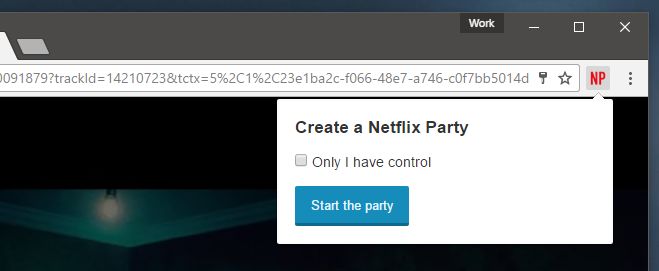
The extension will give you a link to share with your friends. They must be signed into Netflix in their web browser when they click it. They do not need to have the extension installed to sync progress. The link that you share is a modified link to the movie or series you will be watching and it takes of everything. Your recipient will see an NP icon when they visit the link and will have to click it to join the party.
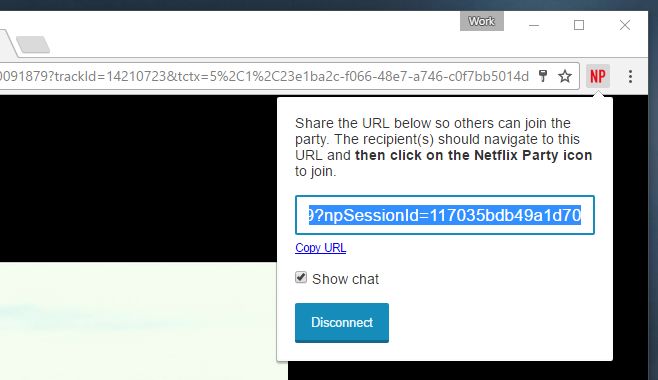
Netflix Party also adds a chat feature to the video player. You can choose to hide it if you don’t need to talk throughout the movie. The chat bar takes up video player space so it’s likely going to be a nuisance anyway.
If your friend resides in a different country where the movie or series you’re watching isn’t available, Netflix Party will not be able to do anything about it. If the movie isn’t available, you can’t watch it together. If your friend has a VPN set up that unlocks geographically blocked content, the extension will work.
Install Netflix Party From The Chrome Web Store
