How To Sort Answers On Quora By Votes
Quora is a pretty great place to get advice on just about anything. It’s like a reasonable Reddit where conversations don’t devolve into puns and you can’t be shadow banned. There are quite a few subject matter experts that contribute to discussions and offer their insight. The answers are sorted based on an algorithm which might not suit everyone. Quora Upvotes is a Firefox add-on and Chrome extension that lets you sort answers on Quora by votes.
Install Quora Upvotes and visit Quora. Visit a question and scroll down to where you can see how many comments and upvotes the question has. Click the more button and there will be a new ‘Sort by votes’ option in the menu. Click it and the answers will be sorted.
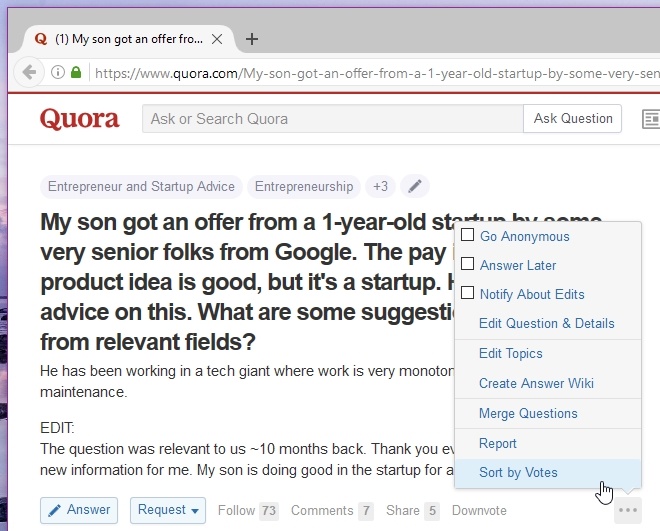
Quora, at one point in the past, used to sort all answers by the number of votes it had. They abandoned this in favor of a new algorithm that gives better, more detailed answers preference.
It might seem like an answer with the highest number of votes is going to be better than all others but that isn’t necessarily the case. A good answer, posted later when there aren’t people around to vote on it, is likely to be missed. Similarly, just because a question has a lot of upvotes, it doesn’t necessarily mean it is a good answer. Reddit is a testament to that where bad answers are sometimes the most upvoted.
Of course that doesn’t mean the voting system is useless. Good answers get more votes and there should always be a way to find which answers had the highest number of votes. If you aren’t satisfied with what the algorithm has deemed to be the best answers, you can use the add-on to sort answers on Quora by votes. The point is; you have a choice in the matter with the add-on/extension installed.
Install Quora Upvotes For Firefox
Install Quora Upvotes From The Chrome Web Store
