How To Set Facebook Messenger Chat Color Using A HEX Code Or Color Picker
In March 2016 Facebook introduced a few new features to its Messenger app for the web and smartphones. The new features offered some customization options for chat conversations that let you set a different color for the chat bubbles, change the default emoji shortcut from the ‘Like’ emoji to anything else, and add a nickname for whoever you’re chatting with. The color selection for chat conversations is very limited though and mostly lighter colors are offered. You can pick one of them but you can’t enter a custom color. Mauf is a Chrome extension that lets you do just that. It lets you set a chat conversation color via a color picker or a HEX code. The change i.e., the new color is visible on the web and mobile phone apps for Messenger.
Install Mauf and go to the Messenger app. Select a conversation and click the ‘Change Color’ option on the right. A pop-up will appear with the default colors and underneath it there will a color picker tool. Use the tool to select a color or click inside the code box below it and enter a HEX code.
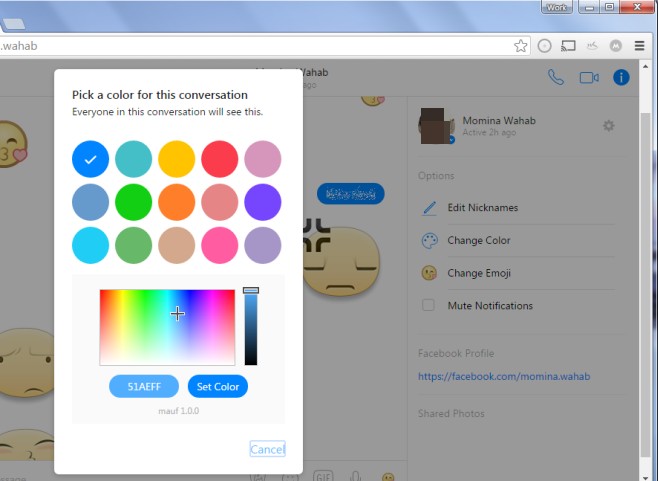
Click ‘Set Color’ and you’re all done. The conversation color will change to whatever you’ve set it to and when you continue the conversation on your Android phone or iPhone, the same color will be set for the conversations. The change will apply to both future conversations and past ones.
The extension is pretty great and it proves that Messenger can support just about any color for the conversation but is restricted from doing so. Fun fact, Mauf means ‘Color’ in Vietnamese’
Install Mauf From The Chrome Web Store

Aaaand still waiting for fix
it doesn’t work anymore:(
doesn’t work now
hmm :/