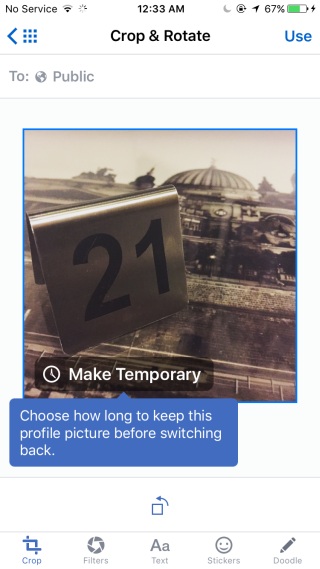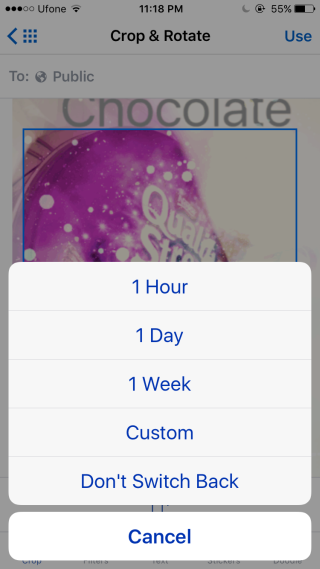How To Set A Temporary Profile Picture On Facebook
For a while now, Facebook has been marking major world events with special, temporary filters for profile pictures. These filters allow the global Facebook community to collectively show support and solidarity for a cause. Facebook has now rolled out a new feature that lets you upload temporary profile pictures. It’s meant to mark important life events. For now, the temporary profile picture can only be uploaded from a mobile app and not from the web. Temporary profile pictures can be set to expire after an hour, a day, a week, or a custom period of time. Here’s how to set one up.
Make sure you’ve updated your Facebook app to the latest version and then go to your profile to update your profile picture. When you select a photo to upload, a little clock icon will appear on the Crop & Rotate screen. Tap it to select when your profile should expire.
When you visit your profile, you can see when the picture will expire. Once it expires, it returns to the previous photo you had set as your profile picture.
One reason this feature is a good idea is because profile pictures on Facebook have been public for a while now. Say you were to upload a sonogram, or a picture of your degree to share with friends and family. You will not want to keep it public for too long as it’s sensitive information. In that sense, the feature is awesome since it removes the information automatically.
Temporary profile pictures haven’t been rolled out for Pages even though they could probably benefit from the feature more, if not equally. Pages could use it as a means to advertise time limited promotions they have running but Facebook likely prefers that people buy ads to do that instead.