How To Search For Files By Type & Date Modified In Google Drive
Google products have an exceptionally smart search feature and few other services come close to matching it. If you use Gmail, you know just how powerful the search is and that it can help you find an email if you remember only small snippet of it. Where the search is powerful, so are the parameters and as of a recent update, Google has drastically improved the search feature in Google Drive. You can now narrow your search down by file type and date modified. The update includes several other parameters for refining your search and actually making the search useful.
The new search features are integrated in the search bar. Click inside the bar and a list of file types that you can search by will open. Clicking any one of them will add a qualifier in the search bar for that file.
You can then follow it up with the file name, or part of the file name and hit enter.
If you would like to refine search by the date the file was last modified, owner, located in the ‘starred’ or Trash folder, or that has been shared with a particular person, click the inside the search bar. Scroll down the list of file types and click ‘More search tools’ to open the menu of additional parameters.
The new search features have also rolled out for the mobile apps and ought to be available with the next app update. If you don’t see the new search features right now, give it a few days for rollout to complete.
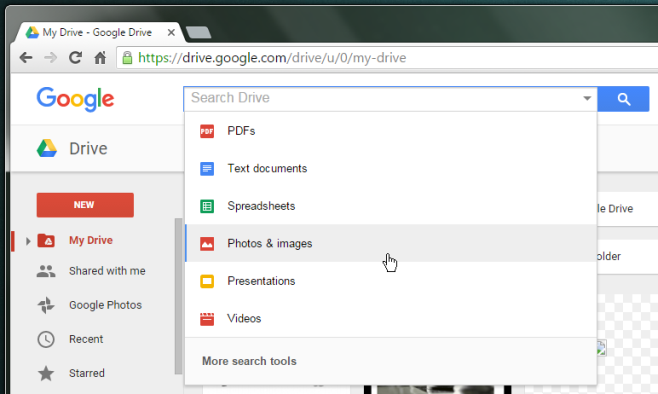
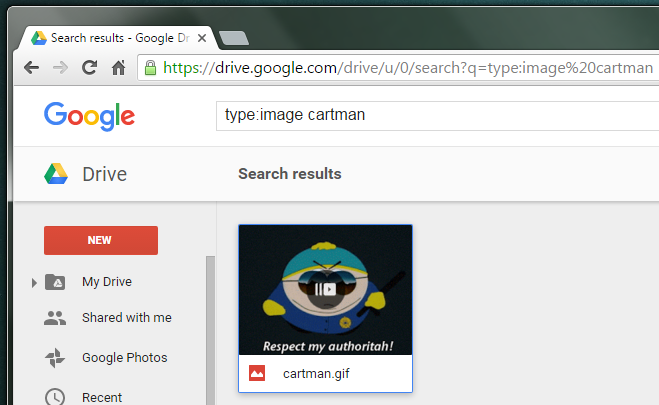
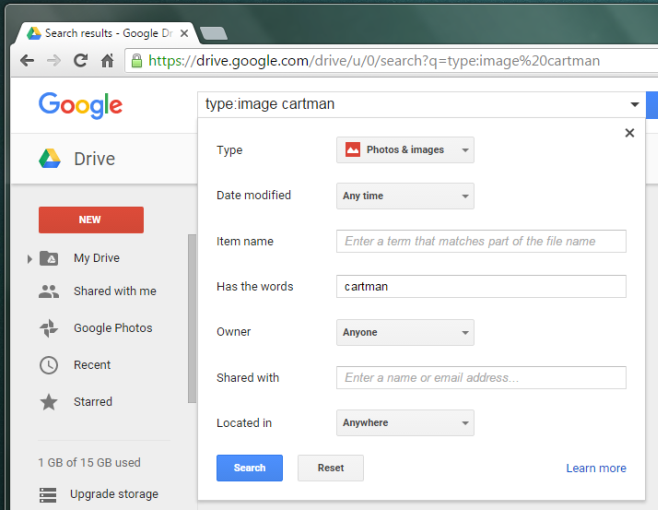

And for those who don’t use google drive, but use built in solutions – you can use KrojamSoft FilesSearch Tool, it helped me out on many cases. Hope this helped you out!