How To Play The Hidden Chess Game In Facebook Messenger
Facebook Messenger has a hidden Chess game that you can play with anyone from either the web interface or from the iOS or Android apps. The game is not meant to be played in a group. With an active game, the two people in a conversation can continue to talk. The trick to playing the game is to know the right syntax to use to start it, and to move the pieces. Here’s a quick run down.
Anyone can start a Chess game. To do so, simply type the @ symbol and wait for the ‘Chess’ option to appear in a pop-up. Select it and type ‘Play’ after a single space and hit send. Or just type @fbchess play. This will start the game. You might start as either black or white. There doesn’t seem to be a rule as to which side you will play and Messenger appears to assign it at random.
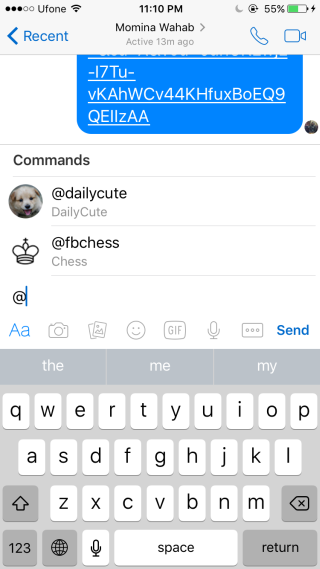
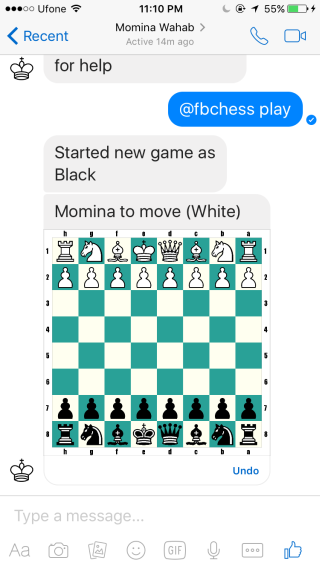
Anytime you want to move a piece, you must first type @fbchess and follow it up with the piece you want to move and what position you want to move it to. The syntax is,
@fbchess Pd3
Where ‘P’ represents a Pawn piece, and D3 represents the block you want to move it to. The other pieces are represented by the first letter of their names. K for King, Q for Queen, B for bishop, R for Rook, N for knight (I’m surprised they didn’t just go with H for horse here), and of course P for Pawn.
It’s important to add the letter first and then the number when specifying the square you want to move the piece to. You must also make sure that the letter of the piece you want to move is in caps. To get a full list of commands for the game, type @fbchess help. Anything you type without preceding it with the @fbchess handle will be treated as normal conversation text.
