How To Identify An Unknown Symbol By Drawing It
Keyboards let you type the commonly used symbols such as the ‘@’ and ‘&’ symbol. These symbols are so common, everyone knows what they’re called. The same can’t be said for lesser known symbols such as statistical symbols. Not only are their names harder to remember, they are also are harder to type. Word processing apps like MS Word make these symbol easier to type via an insert menu. The menu has a list of symbols that you can browse and then insert from. For apps that don’t allow this, e.g. your browser which supports simple text input, inserting a statistical symbol is a bit harder. If you don’t know what a symbol is called, it will be all the more difficult for you to type it. Mausr is a little web app that simplifies this. All you have to do is draw the symbol and it will identify it.
Visit Mausr and draw the symbol you need to identify. You don’t have to draw it all in one single stroke. The app refreshes as you draw. It will give you several matches based on your drawing.
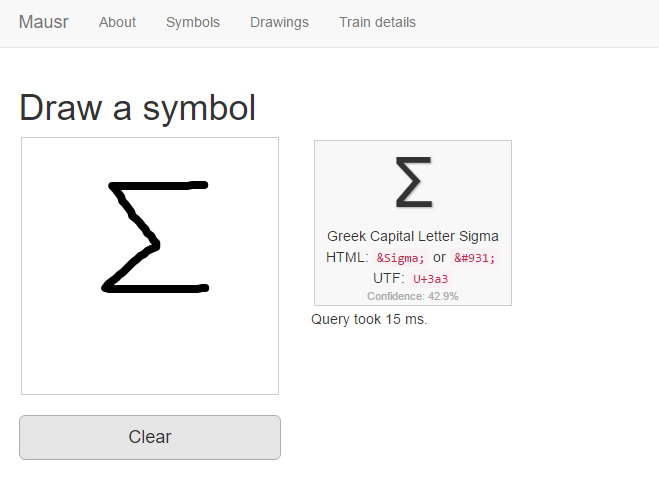
If you’ve read the symbol on a paper as opposed to online, it’s possible that it wasn’t written correctly. If that’s the case, the symbol you reproduce might not be accurate which is why you can get several different results.
The result shows the name of the symbol. If you don’t know what the symbol is used for, you can Google it now that you know its name and find out what it’s used for. If all you need to do is type the symbol, you can copy it from the results and paste it where you need to.
The app can identify any and all Unicode characters. To correctly identify a symbol, it should be drawn as it would likely appear as a typed character as opposed to a handwritten character.
