How To Get Chrome To Play Audio In Surround Sound [Fix]
Speakers, whether they come built into laptops or are purchased separately, commonly offer surround sound. They may differ in quality but stereo sound speakers have become uncommon with more and more people using laptops and desktops for entertainment and gaming. What you might have noticed is that despite games and media apps playing sound perfectly through your speakers, Chrome is usually a bit off. Chrome isn’t really used to play media because a desktop app like VLC is always going to be the better option but you do watch YouTube videos in Chrome and sound doesn’t always come out right. It comes off as stereo i.e. there is only sound coming from one speaker. If that’s the case on your desktop, here’s the fix for it.
Before you proceed, make sure your speakers are indeed working correctly. Your sound driver should be up to date and surround sound should otherwise be working. If it isn’t already working in other apps like VLC, you need to resolve it before you proceed.
Assuming your speakers are configured perfectly, it’s time to fix Chrome. Go to your desktop and add a Chrome shortcut to it. Right-click the shortcut and select properties. In the Target field, at the very end of the path that is already given, add the following after adding one space.
--disable-audio-output-resampler
Close Chrome and then relaunch it using this shortcut that you modified. It should now play sound perfectly. In the event that this doesn’t work, there is a second switch that you can try. Right-click the Chrome shortcut and in the target field, replace the switch you added before with the one below. Make sure there is a space between the switch and the path given. Close Chrome and relaunch it via the shortcut and your sound problems should be gone.
--force-wave-audio
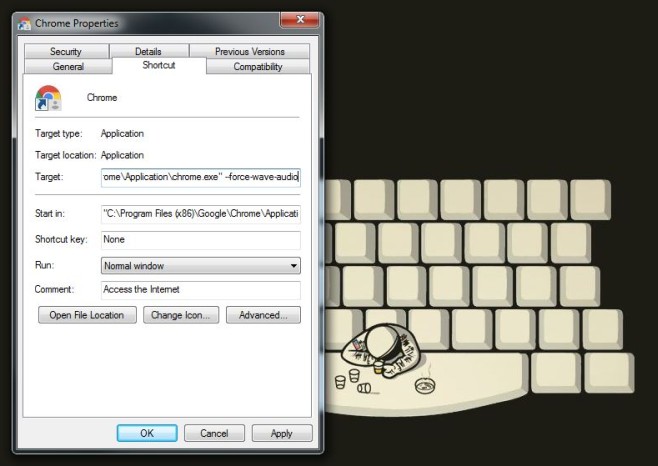
This is a some what old bug in Chrome that hasn’t been fixed just yet but the switches above do the trick in most cases.

DOesn’t work for me!!!!!! Says not found…
The link doesn’t work, What’s the solution anyways?
Use opera
Those options don’t work anymore after update 56 or 57 I think and now my audio starts delaying again on youtube and some other websites. This is madness… :O
Doesn’t work anymore here too 🙁
Thanks, 2nd one worked
Thanks.. very good advice… the first didn´t work, but the second — force wave audio did the trick.
Usefull
Interesting! Wonder if there’s something like this for Linux?