How To Find A Perfectly Contrasting Color For Any Color Of Your Choice
Good design isn’t just about cleverly positioned text, minimal icons, or using blank space. It’s also about using the right colors. A well designed website, business card, poster, or icon might look terrible simply because the colors used in it clash to make it difficult to read or even look at. This is where it is important to make sure you have used contrasting colors. Contrasting colors can make everything look much better than it really is. Think back to any movie you might have seen recently and you will notice that it has a blue/orange tint to it. It’s added post production to make everything look better. Movies like Mad Max use it very well to show how wonderful contrast can be. If you have difficulty finding the perfect contrasting colors, use Hello Color to find them for you. It’s a very simple web app that lets you input any color and gives you a perfectly contrasting one in return.
Before you visit Hello Color, make sure you have the HEX code for the color you want to find a contrasting one for. Copy it to your clipboard.
Visit Hello Color and add the color to the URL. The app doesn’t have a UI element where you can input the color. Instead, you must add it to the URL by replacing the default HEX code. Add it right after ‘/?c=’.
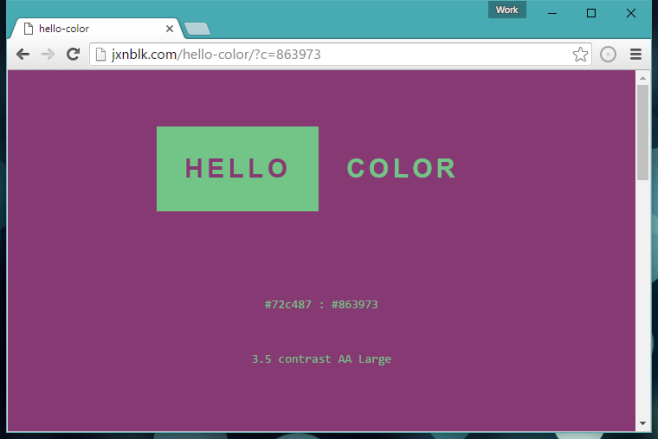
In the screenshot above, you will have to replace the ‘863973’ code in the URL with the HEX code for your color, and hit enter. Hello Color demonstrates how the suggested contrasting color will appear either as the main color e.g. as text with your color as the background, and vice versa.
If you scroll down further, it also gives you a few shades of the two colors to work with. If you’re looking for color ideas, you can click the ‘Autoplay’ option and the app will begin to cycle through pairs of colors that go well together. For anyone working on design and short on time, this app can greatly reduce time spent looking for the best color.

Nice tool but was it such a bigdeal to add a color chooser or a text input???