How To Export Google Sheets Data To JSON And XML
Technology has made it incredibly easy to process large amounts of data. Sophisticated data processing apps make it possible for just about anyone to analyze and manipulate it. These apps are ever increasingly popular but every app has its limits and when a particular app is no longer able to do what you need it to, you look for something else. The only problem you might experience is when you have to move data manipulated in one app to a different app. Data is exported in a particular format chosen by apps and likewise, apps dictate which formats they can import data from. Google Sheets is a fairly powerful spreadsheet app that you can use in your browser but it has its limits after which you will search for something more powerful. The only problem is that it doesn’t support exporting data. Export Sheet Data is a Google Sheets add-on that fills this gap. It can export data to JSON and XML formats in just a few clicks.
Visit the link at the bottom and add Export Google Sheets to Google Sheets. The add-on will request permission to manage files in your Google Drive which is perfectly normal and necessary for the add-on to function.
Once Export Google Sheets has been added, go to Add-ons>Export Sheet Data>Open Sidebar.
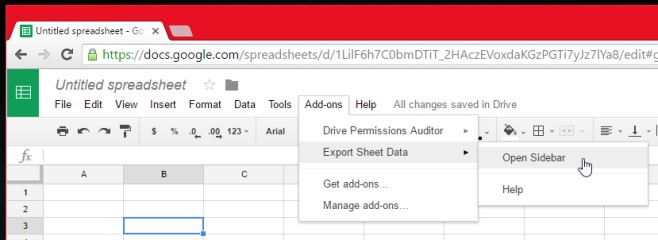
The add-on’s sidebar lets you pick which format to save the data to i.e. JSON or XML. You also have the option to export the current sheet, all sheets, or a custom selection of sheets from the current file.
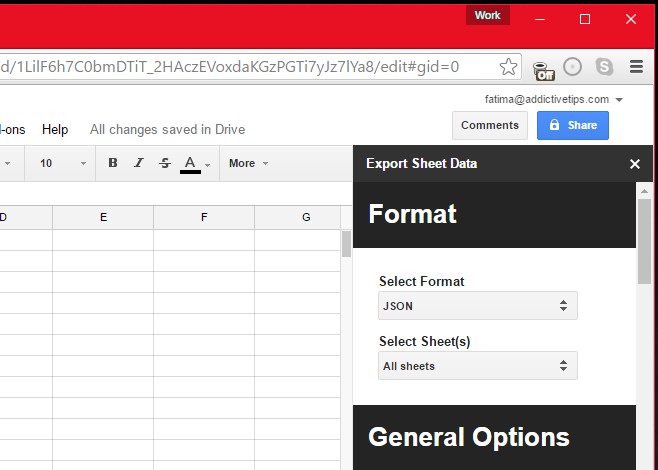
If you decide to save to the JSON format, you have a few additional options for formatting how the data is exported. You can export the content as arrays and even export cells as objects among other things.
Export Google Sheets has a nice preview option as well that will allow you to see the exported file in a popup within Google Sheets before you export it.
Install Export Sheet Data Add-On
