How To Disable Download For Files Shared From Google Drive
Sharing files often comes with a small security risk; someone might download and misuse the file you’ve shared. If you’re sharing work files with people you work with, this isn’t a problem but if you’re sharing something that’s only meant to be read but not saved, you might wonder what’s the best way to go about it. In a recent update, Google Drive has added a new feature to its sharing options which allows you to restrict download, printing, and copying of a file. Anyone you share the file with can only view it. The option is a bit hidden though so here’s where to access it.
Open the Share dialog for any file and click the Advanced option at the bottom right.
In the advanced share settings, scroll to the bottom of the window and check the ‘Disable the option to download, print, and copy for commenters and viewers’. You can then proceed to sharing the document.
It’s worth mentioning that if you give editing controls to anyone you share the file with, they will be able to download, print, and copy said document. This option is only available for individual files. For folders, you can only restrict it so that no one can add new people to the list of those that can view the folder and no one can change the access status for the folder that is being shared. It would have been nice to have a blanket option that would disable downloads for all files in a folder but it may be something that has a technical limitation and as a result, has not been made available.
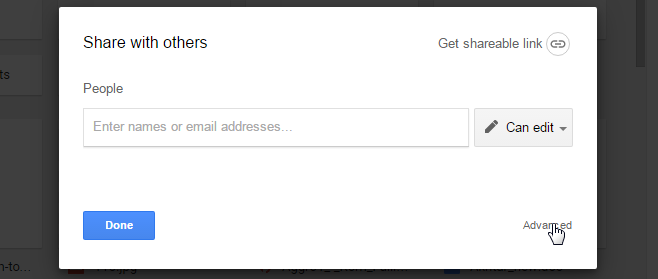
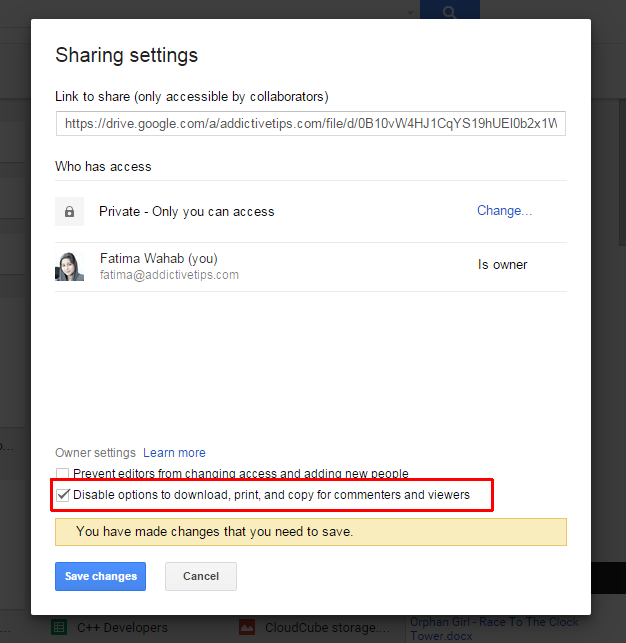

I don’t see the advanced option. Has Google removed this feature? If so, what other file sharing site or app allows disabling downloads? Thanks!