How To Cast A Video From Facebook To Chromecast
YouTube is where some of the best videos live but Facebook is where lower quality bootlegged versions of them are uploaded. Jokes and copyright infringement aside, Facebook has a lot of video content. It might pale in comparison to YouTube but that still doesn’t mean you can rule it out as a place to watch videos. Lots of pages run solely by sharing videos and some pages like Mental Floss are actually fun to watch. If you’ve got a Chromecast hooked up at home, you can even cast a Facebook video to your Chromecast. Here’s how.
Casting From Facebook Web
You must be running the latest version of Chrome. You do not need to install the official Chromecast extension however, you must have the Chromecast device already set up and ready to receive a stream.
Find a video you would like to watch and play it. If videos auto-play in your timeline, look at the bottom right corner of the player and you will see a Cast button between the settings and full screen buttons. Tap it and Chrome will prompt you to select your Chromecast device. Once the device has been selected, the video will be cast to your TV/monitor.
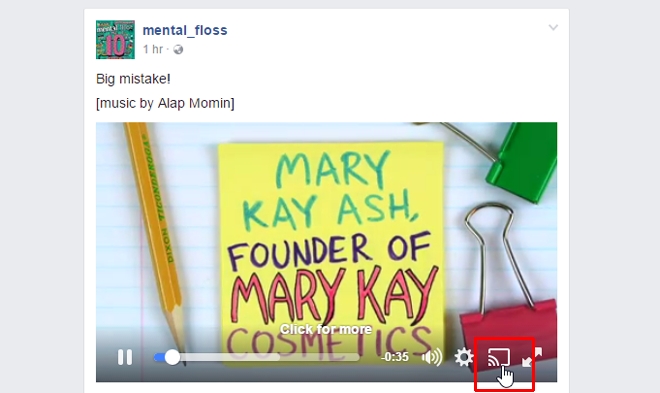
On Facebook Apps For iOS And Android
Facebook’s apps support both Chromecast and AirPlay (iOS only). Look for a video you want to watch and tap it. You can’t cast the video from your timeline view. It must switch to its own viewing mode. Inside this viewing mode, you will see a cast button next to the full screen button. Tap it. On iOS you’ll get two casting options; Chromecast and AirPlay. On Android, you will only see Chromecast.
Tap the ‘Chromecast’ button and select your device to start casting the video.

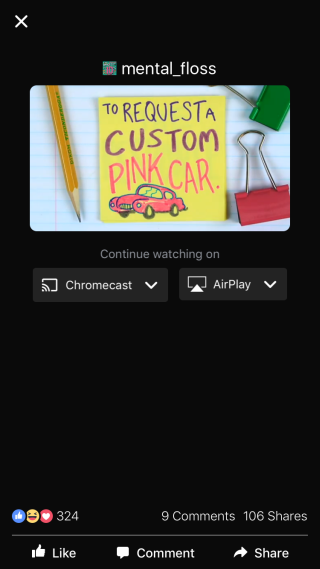
Facebook has been experimenting with Chromecast support for awhile. It never really came out and made the feature official and its smartphone apps always update silently with a boilerplate change log. When the support was officially added is hard to say but it’s there now and working well.

what’s up i’m a fan a your’s so just shouting out a big scream for you bye Jayden.
The button does not show up on my wife’s phone on Facebook videos but on my phone it does and we have the same model phone! Also,we are both on the same network and both are phones are updated and google chrome and Facebook app are updated.Im puzzled on what to do.
随便看看,随便转转!