How To Capture A Short Clip From A Live Twitch Stream
Twitch is the go to place if you like watching people play games. YouTube is definitely trying to get in on live game streaming but Twitch is the preferred place by most game broadcasters. The thing about Twitch is that it isn’t a video hosting site that’s trying to fit into a different niche by adapting itself slightly. It’s dedicated to gamers and it has features that make it more fun to watch or relive an awesome moment in a stream. A while back, Twitch introduced a new feature that lets users clip a section of a stream when it’s live and share it. The feature is embedded inside the player itself and it captures the last 30 seconds of the stream from the exact moment when you click the button. Here’s how it works.
The clip button looks like a clap board and appears next to the settings button. Click it and a new tab will open.
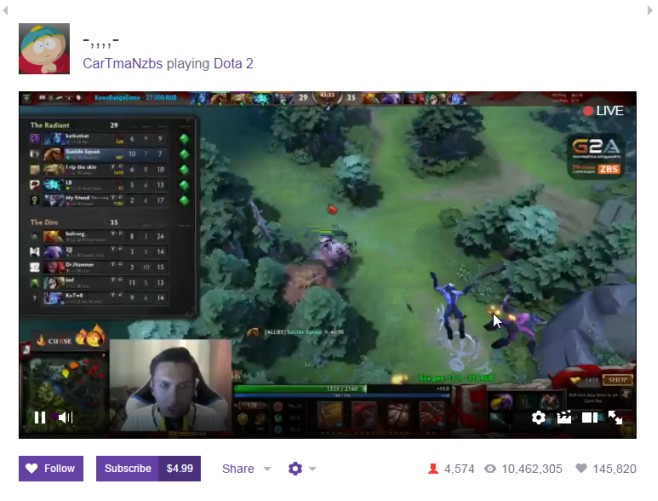
The new tab shows the clip being created. The clip will be 30 seconds long and will have buttons for copying a link to it, and sharing it to Facebook, Twitter, and Reddit. A button at the bottom lets you watch the entire video that the clip was extracted from and follow the broadcaster. You won’t see a download option anywhere but if you right-click inside the media player and select ‘Save video as’ from the context menu, you can save the clip as an MP4 file.
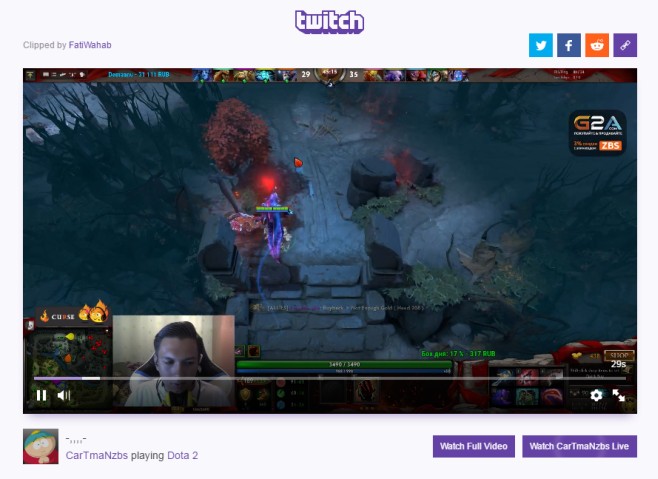
The clipping feature works only on live streams. On live streams, it serves as the fastest way to share an awesome gaming moment with a friend. It might have been useful on a recorded stream where it could’ve been the easiest way to clip a portion of the video. Of course, it not being included is likely an attempt to prevent content theft.

Thanks for taking the time for making this tutorial, really appreciated. I used to capture stream video with a web-based apps call Acethinker Screen Recorder, It is a free online tool that lets you record screen right from the browser. This way works pretty well for me, share it here as an alternative method.