How To Add Your Facebook Notifications Feed To Any RSS Reader
Facebook gives you lots of ways to keep up with your feed; you can rely on Push notifications from the Facebook app on your iPhone, Android or Windows Phone device, or get SMS alerts if you don’t own a smartphone. One of the lesser-known ways to keep up with your notifications is via RSS feed. It is common knowledge that if you have subscribed to someone on Facebook, you can get RSS updates from them. Though not many know that you can also get your own notifications in your RSS reader. This post details the very simple way of doing just that.
Sign in to your Facebook account and go to the Notifications page. The shortest way to get to it is to pull down the Notifications menu from the top bar and click ‘All notifications’ at the very bottom. On the Notifications page, you will see an option saying ‘Get notifications via:’ followed by links for Text Message and RSS. Click the RSS link.
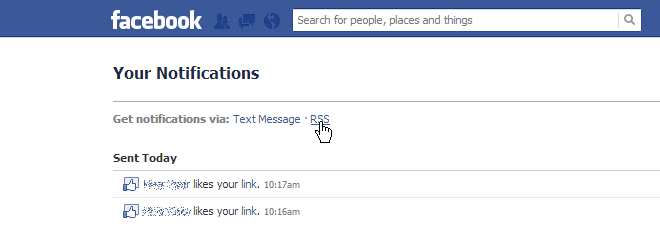
You will be taken to a page with your notifications in XML format. Don’t worry about the data displayed; you only need to copy the link shown here from the address bar, and paste it to your RSS reader. We went with Google Reader (because it’s awesome) and like any other RSS feed, it immediately began showing the last 20 notifications for the profile.
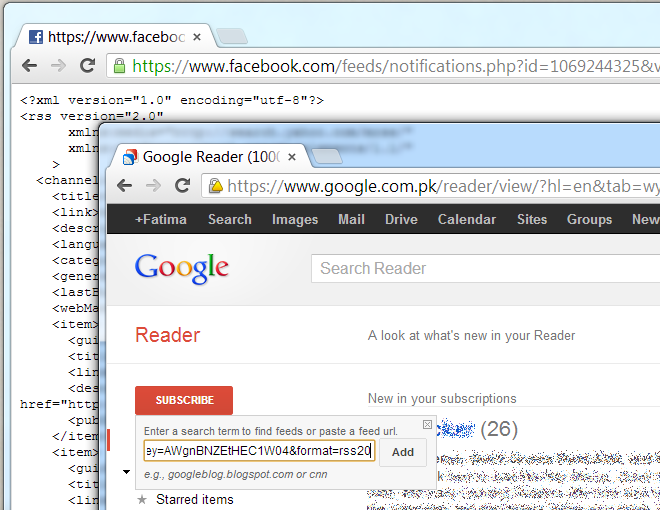
The first question that will likely come to mind is whether you’ll need to stay signed in to Facebook to receive notifications, or can you safely sign out (or simply use the link in a third-party RSS app) and still continue to receive them. Good news – the RSS link does not rely on you being signed in to Facebook for it to update, so you can use it in any RSS reader with ease, without having to worry about being signed in to Facebook. You can even give the link to just about anyone you want, and they will receive your updates. This brings us to another question: if anyone can receive your updates, is your information and profile accessible to anyone who has the link? Not really. The RSS feed will give you just the notification updates such as who liked your picture, what comment they left, who wrote on your timeline, and who shared something that you posted etc. The updates themselves are all links to your account and simply clicking on them won’t open them, unless you’re logged in with your account. Thus, access to your account is blocked, while still keeping some information available via the notifications.
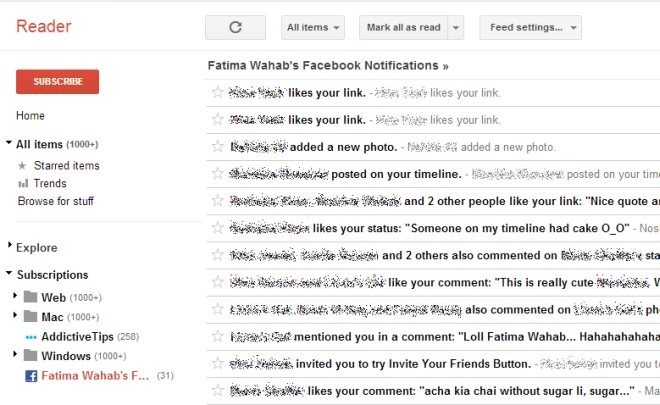
Viewing your Facebook notifications in your RSS feed can have two benefits: you can read your feed without getting too distracted, and you can read it at work without ever opening Facebook. It’s a reasonably good way to keep up with your account activity without sacrificing productivity too much.

Fernch version doesn’t have this option
That’s very simple… Useful Article
thanks works like a dream in google reader
my facebook doesn’t have that option. 🙁