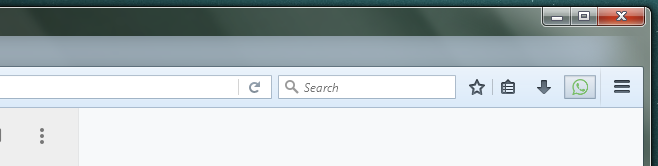Hide Your ‘Seen’ Status On Whatsapp For Web [Firefox]
Whatsapp introduced a web version of its popular messaging platform at the start of 2015. It’s been a whole year since Whatsapp for web was introduced but in addition to the service remaining tied to your smartphone, the web version hasn’t been updated with any notable features. All it does is allow you to send and receive messages, customize new message alerts, and mute a conversation. In stark contrast, the smartphone apps for Whatsapp offer more features one of which allows you to disable ‘read’ receipts. The web version isn’t as lucky but ShutApp is a Firefox add-on that can help. Once enabled, it lets you read messages on Whatsapp for web but doesn’t send a ‘seen’ report nor does it mark the message as read.
Install Shutapp and go to Whatsapp for web. Click the add-on’s icon to enable what it calls ‘Whatsapp privacy mode’. Once the privacy mode has been enabled, you will be able to read messages on the web version without sending a read receipt to your contact.
Your contacts will still know that a message was delivered to you but they won’t know you read it. The ‘seen’ status, or lack thereof will sync to your mobile apps too i.e., messages will appear as unread on both the web and mobile clients. If, however, you view a message on a mobile app that is configured to send a read receipt, your contact will know you read the message. The add-on obviously doesn’t stop a mobile app from sending a read receipt if you read a message on it. You can toggle the read receipts On/Off by clicking the add-on icon next to the URL bar.