Group Chrome Tabs Into Windows Based On Title, Hostname & URL Using TabJuggler
As powerful as they are, browsers sometimes disappoint users when it comes to tab management and navigation, the biggest and most apparent shortcoming of course being tab management. For starters, you can only switch to the first ten tabs with keyboard shortcuts. Though Chrome and Firefox have not yet introduced an easier tab navigation system, developers have helped make it easier with add-ons and extensions. TabJuggler is one such extension for Chrome that makes it easier to detach tabs and separate them into windows. It lets you sort them by their URL, search them, and bring any one of the matching results into focus.
TabJuggler adds a tab-like button next to the URL bar. Click it to open an options menu that allows you to combine all the currently open tabs and windows into a single window, separate each tab into a window of its own, separate tabs by host name and move them to a separate window, and sort tabs by title, hostname, or URL.
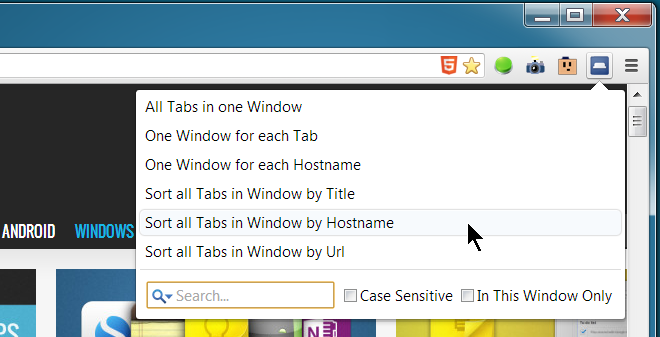
The search bar not only lets you search open tabs, but also gives you the option to close all tabs that match or don’t match your search, and to move the matching or not matching tabs out of their window to a separate one.
The search bar appears in the same options menu. Just type in a keyword and as you type, TabJuggler will filter out the matching results. You can then select one of the four listed operations to execute on your search results. You can also make the search case-sensitive and confine it to the current window by selecting the relevant options.
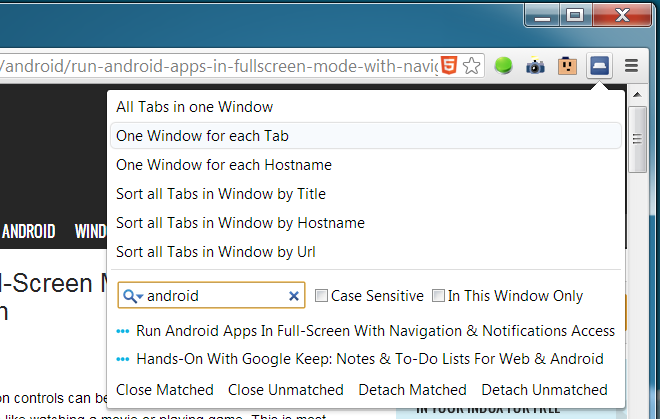
Though TabJuggler works well at what it does, the one glaring flaw in the extension is the lack of keyboard shortcuts. Extensions like Bookmarx prove that you can do a lot with keyboard shortcuts even when you don’t have the most commonly used ones available at your disposal, but TabJuggler doesn’t even have one to open its own menu. This makes TabJuggler more of a tab manager and less of a navigation tool. It can still be useful though, because the features it adds are otherwise unavailable in Chrome. If you’d like a simple extension that lets you easily search and switch between tabs, you might find Snipe worth a try too.
Install TabJuggler From Chrome Web Store
