Google Voice Search Hotword Adds “Ok Google” Command Support To Chrome
If you’re even a little bit into tech, chances are that you are already aware of the “Ok Google” hotword support found in Moto X, Google Glass (albeit a bit altered to “Ok Glass”) and now the company’s own latest handset, the Nexus 5. The feature, which lets you trigger voice commands from anywhere on the home screen or in the search app, is now landing on to the desktop as Google Voice Search Hotword Chrome extension. That’s right, no more clicking the search bar and typing with your keyboard; you can now simply speak to Google’s search engine after triggering voice search by saying “Ok Google”.
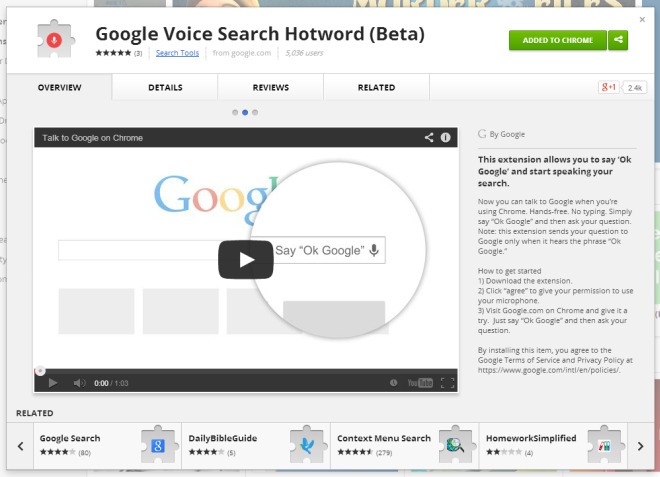
Of course, you will need a working microphone on your computer to use the hotword. Installation is pretty straightforward; simply head to its Chrome Web Store page using the link provided at the end of this post, install the extension, and click ‘Agree’ to give it permission to use your microphone. Once done, you will be taken to a Settings page that offers a few instructions regarding how to use Ok Google when you’re on Google Search. Here, you can also toggle hotword detection, as well as set it to automatically deactivate after 5 minutes.
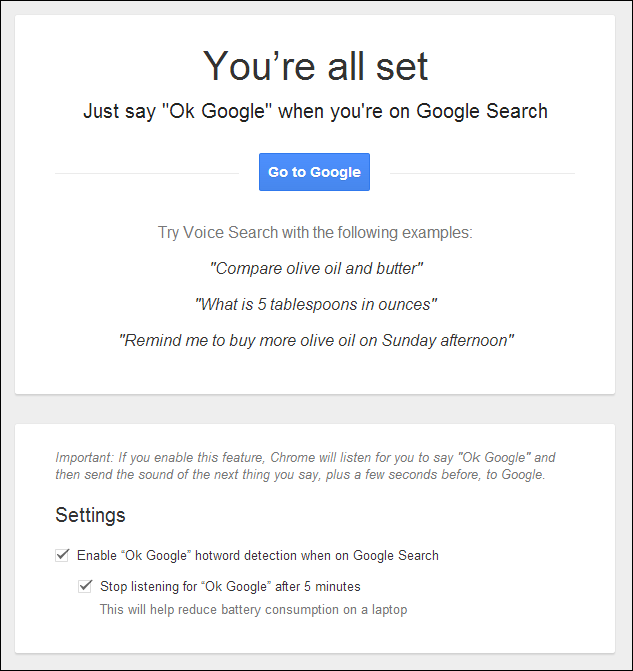
The extension is currently labeled as a beta, but it works fairly well. I gave it a shot several different times, from both very near and very far from the mic, and it worked absolutely like a charm. The “Ok Google” command is automatically picked up by Chrome whether you’re on the new tab page or on the Google search site, including a results page. You can easily detect whether this feature is enabled or not by simply looking at the ‘Say Ok Google’ text at the far right side of the search field. If it’s there, you’re all set.
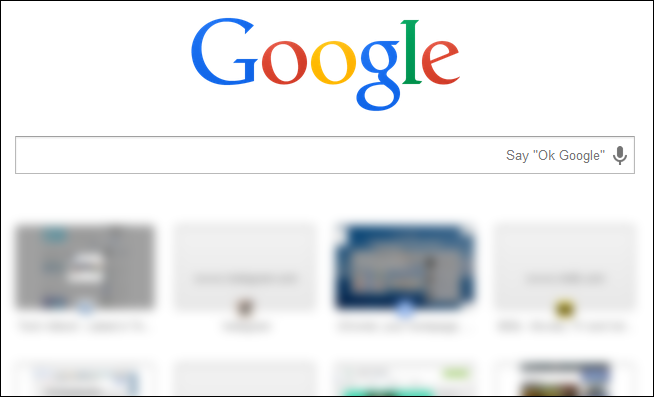
When you say “Ok Google”, the listening page automatically pops up, indicated by a solid Microphone Icon (as seen in the Google Now Android app), and you can speak whatever you want to ask. Queries can be of any type, such as “Ok Google, how many ounces are in one cup?” or “Ok Google, set a timer for 30 minutes”.
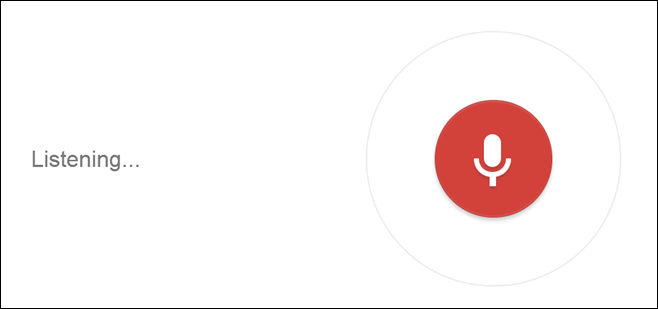
Beside simple queries, things like setting up alarm and asking math problems also work well with this extension.

Google Voice Search Hotword is available at Chrome Web Store for free, and can be downloaded using the link below.
Install Google Voice Search Hotword for Chrome

not supported outside USA,yet? I can’t get it working.