Get The Space Bar To Pause YouTube Videos Instead Of Scrolling Down [Chrome]
YouTube supports keyboard shortcuts for playing and/or pausing a video. These shortcuts, as fas as using them in Chrome are oddly temperamental; sometimes they work and other times they do not. It has something to do with where you clicked outside the video player. In my personal experience, playing around with the shortcuts has sometimes yielded success and other times not. If the shortcuts were to function flawlessly you could play/pause videos with the spacebar. Hit the spacebar now though and it’s more likely the page will just scroll down instead of pausing the video. If you’re a Chrome user, there’s YouTube Pause. A simple extension that works in the background and gets the spacebar shortcut to function properly.
Install the extension and for good measure, close any tab with a YouTube video open in it, and open the website in a new tab. For me, it didn’t work until I launched a new window. Hit the spacebar and your video will be paused. Hit it again and the video will begin playing (image courtesy the Chrome Web Store).
There are no settings and the extension works unobtrusively. It does not fix any other keyboard shortcut nor does add any new ones. The extension’s capabilities are limited to what its name describes. For those of you who might be wondering, we haven’t found anything similar for Firefox. That’s all folks.
Install YouTube Pause From The Chrome Web Store
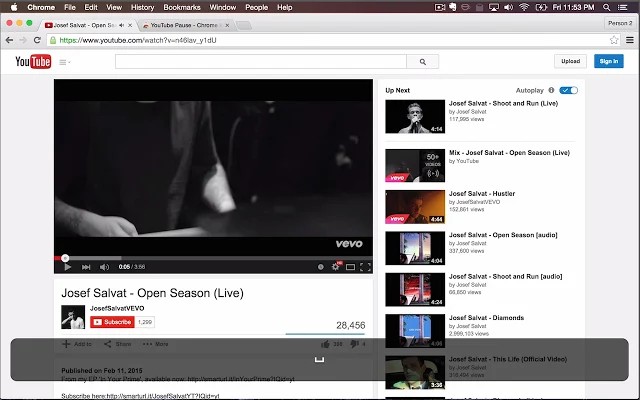

Everything started since google bought youtube And added too many unconmutables elements each other. Too many recharged.
As I always say… Google guys also mess up simple and sweet things and make them so complicated that even they do not have a solution and always wait for the customers to clear the mess somehow. For instance, they had no reason to make YouTube Plus incompatible which was a big set back.
Simply use the letter ‘k’ instead of spacebar. I don’t know why they chose that letter, but it always works no matter where you clicked. No extensions needed of course!
This just started – My spacebar now pauses video but when I try to comment on a video I can’t put spaces between words. It just starts and stops the youtube video while I type.
Same here.. any fixes?!
I fixed it. In the youtube center settings panel (the gear thingy top right) go to Player, then Shortcuts and uncheck the boxes.
please fix the title
+1 it should be “Spacebar” instead of “Scroll Bar”
ouch! Fixed and thanks.
okkk….