Get Endless Scroll In Paginated Websites & Articles With PageZipper
PageZipper is a JavaScript bookmarklet that can merge together multiple pages of a story on a website in order to provide a seamless browsing experience. This can prove to be really handy while browsing online photo galleries, slideshows, blogs and list pages of websites, where each page is usually loaded upon clicking a Next button. What PageZipper does is gets rid of this annoyance by automatically loading the next page for you, and stitching the related pages vertically to present you with one page. This way, you can browse the whole content of a story on a single page, or browse multiple pages of websites by simply scrolling down – no more clicking Next buttons!
PageZipper doesn’t require any installation, but rather runs solely via bookmarking it in your browser. You can place the bookmarklet on your bookmarks toolbar for instant access. Since both Firefox and Chrome as well as many other major browsers support bookmarklets, the script can be accessed in any modern browser.
To get started, visit the PageZipper website using the link provided at the end of this post. Under ‘To Install’, you’ll see a link for a bookmarklet labelled PageZipper. Simply drag it to your bookmarks toolbar.
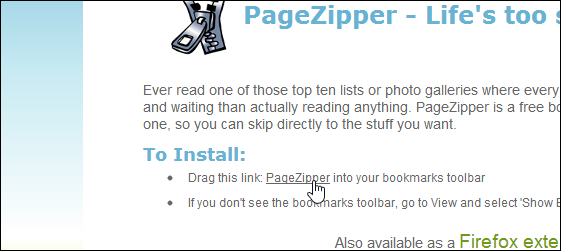
Once bookmarked, you can simply click the PageZipper link to get it in action on any web page.
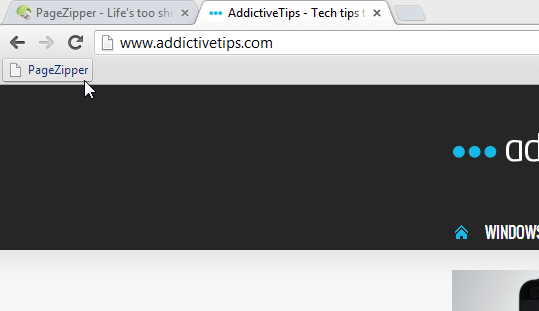
PageZipper also displays a miniscule navigation bar on the top-left side of the screen. This bar contains Next and Previous buttons to skip back and forth between pages. It also displays the total number of loaded pages, as well as the current page number. This feature is quite handy and also supports keyboard shortcuts for quickly moving up and down. For example, you can press Ctrl + Down and Ctrl + Up on your keyboard to move down and up respectively.
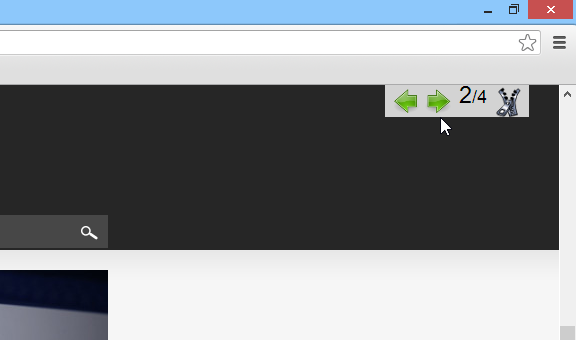
Along with a JavaScript bookmarklet, PageZipper is also available as a Firefox Ad-on and a Chrome extension. This is probably for people who don’t really rely on bookmarks that much, or just don’t want to waste their bookmarks bar space. When installed, the extension places a PageZipper button beside the address bar, clicking which works the same way as described above, complete with the navigation bar as well as the keyboard shortcuts.
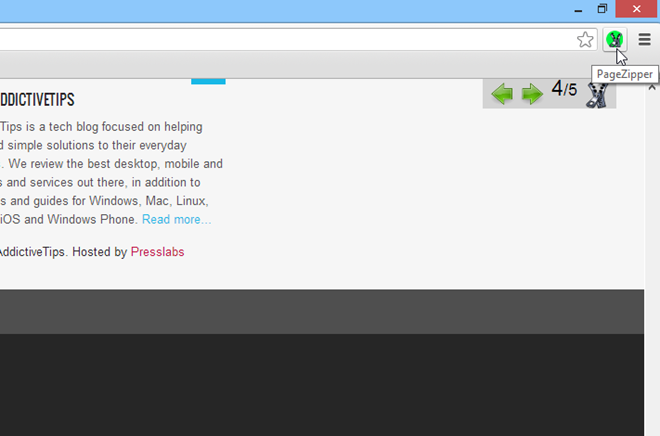
All in all, it’s an extremely handy tool that makes browsing list posts, photo galleries and slideshows much more convenient and less annoying. Testing was carried out in Google Chrome on Windows 8 Pro.
