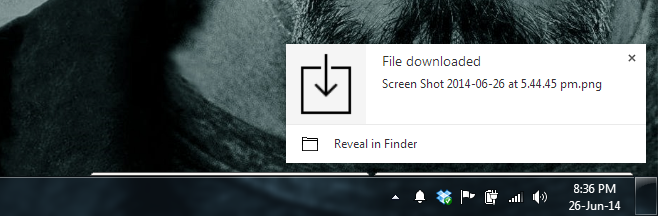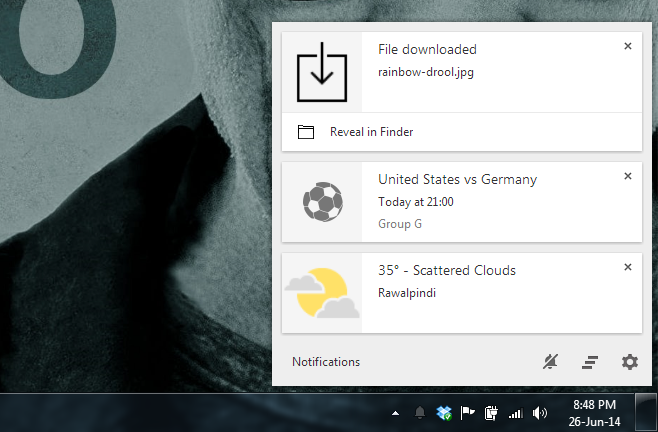Get Chrome Desktop Notifications When Files Finish Downloading
Last year, over the many versions of Firefox that were released, version 20 came with one of my favorite features; a revamped downloads manager. Firefox has always notified users when a download completes but the new download manager made the files more easy to access. Chrome has a downloads bar that lets you view download progress, open a file or the folder it’s been saved to. If you recall, Chrome added Notifications to your desktop that are tied to your Android device as far as maps and weather are concerned but can be used by other apps and extensions to send you alerts. That’s what Download Notifier does. It’s a desktop notification, routed through Chrome’s own notification system that alerts you when a download is complete and lets you open the folder the file has been downloaded to.
Once installed, the extension will give you a notification of the last file you downloaded. If you click ‘Reveal in Finder’, a Windows Explorer or Finder (if you’re on a Mac) window will open with the downloaded file selected.
It stacks up pretty well with other cards in the notifications pop-up and can be dismissed by clicking the close button at the top right.
Download Notifier also adds a button next to the URL bar which, when clicked, opens the downloads page. The button also shows how many files are downloading at the moment. The extension pretty much has downloads covered whether you’re working in the same Chrome window that is handling the download, or if you’ve switched to a different window or app altogether. For some, the button might not be very useful but as is with all Chrome extensions, it can be hidden.
I like Download Notifier is because it mimics, to some extent, a Firefox feature that I really like but also because the extension makes good use of Chrome notifications. The extension does have its shortcomings though; if you click the file name in the notification, the file itself doesn’t open and that’s one thing I’m truly disappointed with. The extension does one more thing; it disables the downloads bar. If you install it, you’re saying good bye to downloads bar and its ‘click to open the downloaded file’ feature. Fortunately, you can still view download progress from Chrome’s taskbar icon though it is less useful because you can’t tell what the size of the file is without visiting the Downloads page. The extension has room for improvement but it’s off to fairly good start.
Install Download Notifier From The Chrome Web Store