Get A WYSIWYG Website HTML Editor In Chrome With PageEdit
The Web Inspector tool in Chrome allows you to edit the currently loaded web page and make changes to it, but it it’s hardly the easiest way to edit a web page. PageEdit is a Chrome extension that lets you modify web pages by simply turning the tab into a WYSIWYG editor. Everything from text, images, and links becomes editable, and you see the changes happen live. The editor itself features toolbars that are similar to the ones in MS Word 2007. The extension has two modes: basic and default, that decide which toolbars will be visible when the extension is activated. Once installed, PageEdit adds a button next to the URL bar. To use the editor, navigate to the website you want to edit and click the button. Toolbars will appear at the top and by default, all of them will be enabled. You can select any element on the web page and choose which tool you want to use to edit it. The changes are reflected on the page as you make them. To make elements easier to select, you can click the ‘Show blocks’ button, and each element will be encased in a selectable box.
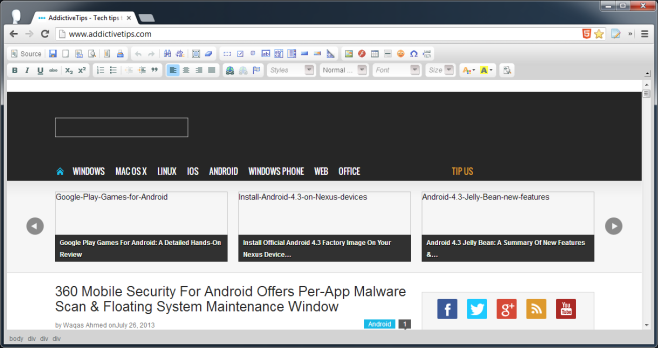
To see only the basic toolbar that allows you to edit text and images, go to the extension’s options and select ‘Basic’ from the toolbar dropdown. The extension also has three different themes for you to choose from.
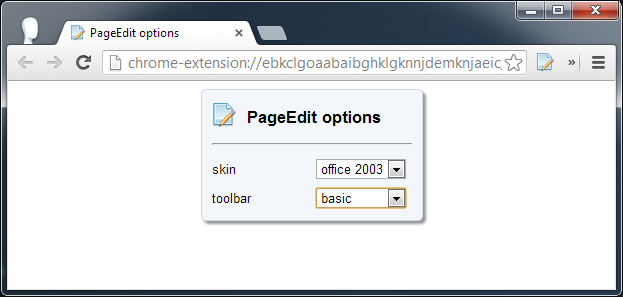
PageEdit is not without its flaws, and it’s because of these flaws that many web developers will be unlikely to use it. When the editor is enabled on a website, images no longer remain visible; they appear as white blocks, though they are still editable with the image editing tools. Also, the ‘Source’ toggle that lets you switch to the HTML view of a website doesn’t let you toggle back to the webpage. PageEdit is pretty good mainly because of being rich in features and offering just about every tool needed to edit a webpage. The only problem with the extension is the execution, which leaves much to be desired.
PageEdit could have had the potential to be used by web developers but in its current state, it can only be used by people who have no idea how to edit simple HTML. It can still be used as a learning tool, but a rather basic one since there are more powerful HTML editors available for the desktop. For quick webpage edits or just for trying out how a certain image, font, or color would look, PageEdit is fairly useful.
Install PageEdit from Chrome Web Store
