Get A Wider, Grid-Like YouTube Layout & Hide Watched Videos [Chrome]
YouTube went through a design overhaul twice last year, and both times, the difference was significant. While there wasn’t much added in terms of features, the interface changes that were made both solved and created problems. With the design change in the Summer of 2012, extensions that let you black out the background were no longer needed since the darker interface provided an excellent alternative. With the design change at the end of 2012, extensions to center the YouTube layout were rolled out to ‘fix’ the new left-aligned design. These small interface problems aside, what YouTube consistently ignores is the addition of better or new features and does, at times, sacrifice viewing space for the sake of design and aesthetics. Better Tube is a Chrome Extension that helps you utilize wasted YouTube space to the maximum while you’re signed in. It also makes it considerably easier to browse through your subscriptions feed by letting you weed out the videos you’ve watched or don’t care to see in the feed.
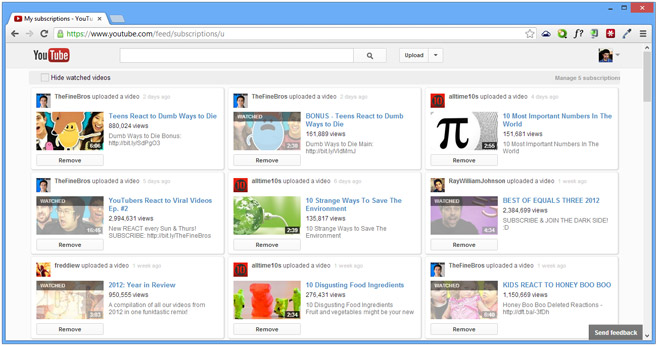
You won’t need to reload YouTube after installing Better Tube. You only need to be signed in and on your subscriptions feed. All videos will appear as thumbnails of the same size. Below each thumbnail, you will see a ‘Remove’ option that, as the name so obviously implies, will allow you to clear the video from the feed to reduce clutter.
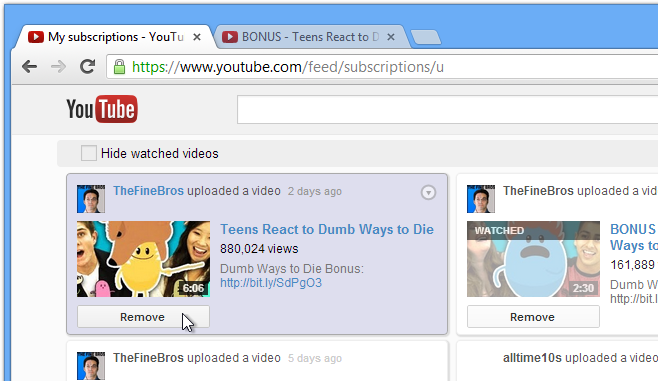
As you open different videos, the extension will add a translucent white layer with ‘Watched’ written over it to the thumbnails of these videos, making them easier to identify and ignore. Moreover, you may choose to hide them altogether using the ‘Hide watched videos’ checkbox below the search bar.
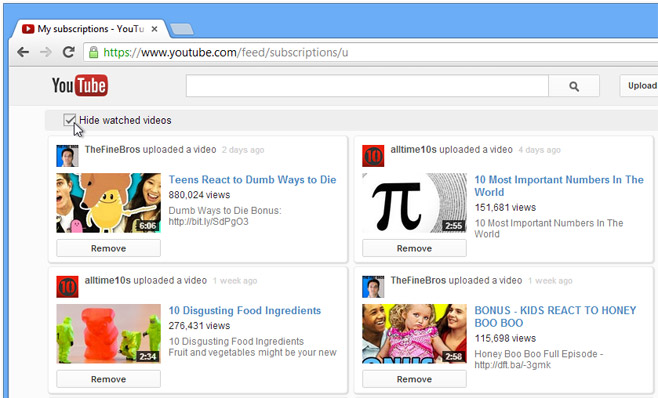
The modified layout, like the default one, features infinite scrolling, which means that it automatically loads videos when you reach the bottom of the page.
Better Tube’s features are pretty good but it still leaves something to be desired. The remove and ‘Hide watched videos’ options don’t appear in the search results, and that’s rather disappointing. It could be a great way to temporarily clear unwanted videos from the results. Also, though the extension’s description doesn’t mention anything of the sort, it is possible this extension might not play nice with other YouTube-related plug-ins, so you might have to disable some of them in order to use this one.
Head on over to the Chrome Web Store from the link provided below to install the extension, try it out and let us know what you think of it.
Install Better Tube From Chrome Web Store

very cool! thanks fatima!