Fruumo Gives Chrome A Gorgeous New Tab Page With RSS Feeds, Clock & Weather
By default, Chrome can be set to open the New Tab page, one or more preset pages, or your last open tabs each time you launch the browser. At best, the new tab page will let you revisit the pages you recently closed, in addition to letting you access your Chrome apps. While providing these features isn’t counterproductive, some users might want more from the new tab page. As several extensions cleverly demonstrate, the new tab page can provide you with extra information, while keeping its basic features around. New Tab Page is an extension we reviewed earlier that’s an excellent example of just some of the ways this page can be made more useful. Fruumo is yet another Chrome extension that modifies the new tab page so that you can see what date & time it is, view the weather info for the day, follow RSS feeds, and manage your apps.
The speed dial feature is no longer the focus of the new tab page. Instead, a clock and the weather forecast take up center stage. Fruumo will not automatically detect your location, therefore the temperature and forecast might not be accurate at start. You can fix this by going to the extension’s settings from the cogwheel button at the bottom of the page. Speed dial will appear as a film strip in the bottom section, and you can move the tiles left or right with the scroll wheel. The RSS button lets you add feeds of your choice, and the grid-like button allows you to launch and manage your Chrome apps.

To set up Fruumo, head over to its settings first. Click the location button and allow the extension to access your location. You can select either Celsius or Fahrenheit as the temperature units. If you want to follow an RSS feed, enter its link in the ‘RSS Settings’ box. Scroll further down the settings popup and you can change the background image of the new tab page as well.
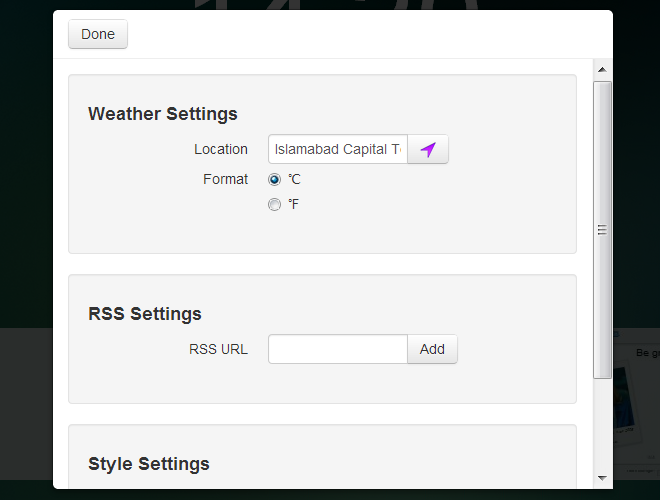
To access one of the Chrome apps you have installed, click the grid button at the bottom of the page. Clicking any of the apps will launch it; click & hold an app, and drag & drop it into the trash bin in order to uninstall it. Click the plus button to add more apps from the Chrome Web Store.
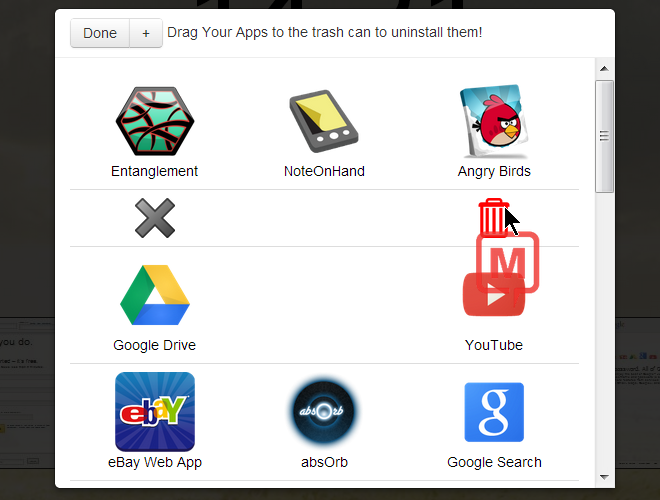
The RSS button will let you view the latest stories from each of the feeds you’ve added to the extension from its settings. You only get a list of titles for the new items, without a preview. The Facebook button is just a shortcut to Facebook.
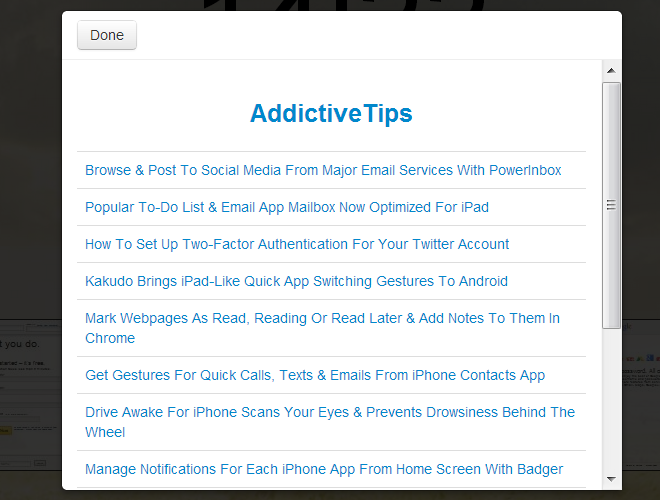
Fruumo is rather unique in its approach to a new tab page since it puts time and weather at the center of everything. The extension is great not just for desktop users, but also for people who might be running a Surface tablet since it makes your time and weather information, RSS feeds, speed dial shortcuts and Chrome apps easily accessible all from a single page. The only (rather minor) shortcoming we found was that you cannot specify the time format i.e. whether you want it in 12 hours or 24 hours.
Install Fruumo From Chrome Web Store

Very nice extension. I really liked it.
Please what is that wallpaper in that screenshot? I cannot find it anywhere?
thanks for info… using it right now..
Nice find, thanks !