How To Force Remove Subtitles On Netflix
Netflix has subtitles that you can enable or disable at will. If you don’t like the way they look, you can customize the appearance of subtitles on Netflix. That’s all good if it works the way you want it to but in some regions, you cannot turn subtitles on Netflix off for select content. There’s no ‘Off’ option on the video player. This mostly happens in regions where the first language isn’t English and you’re basically forced to watch a TV show or movie with text on the screen. Here’s how you can force remove subtitles on Netflix when there is no Off option.
We’ve got two ways to force remove subtitles on Netflix. The first is a little tweak you can make to the audio that should work regardless what platform iOS, Android, Windows, or Web you watch Netflix on. The second is a Chrome extension which is limited to working only on your desktop. The first solution may not work if you use a VPN for Netflix.
Tweak Audio Language
This is a little tricky to implement but it seems to work for quite a few people. The solution comes from Reddit user iAmTheLemon. Open Netflix and load the video you want to watch. Switch the audio to the native language for your country and allow it to reload. Next, switch the audio language to English. This time, while the video is loading, switch the audio language a third time, and select the native language for your country. While the video is loading again, you will see an option to turn off subtitles.
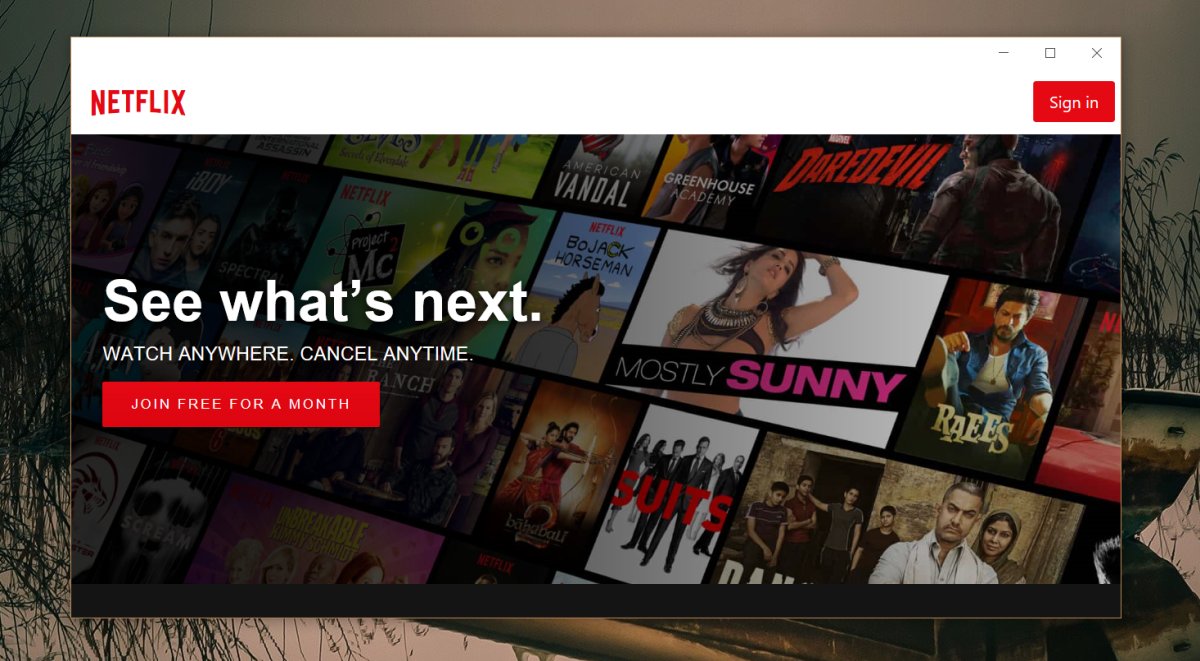
Chrome Extension
The above method doesn’t work if a video isn’t available in multiple languages so it has obvious shortcomings. The one sure way to force remove subtitles on Netflix is with a Chrome extension called Unsubtitle for Netflix. Install the extension and open the video that has persistent subtitles. Click the extension button so that it turns green and it will take care of the rest.
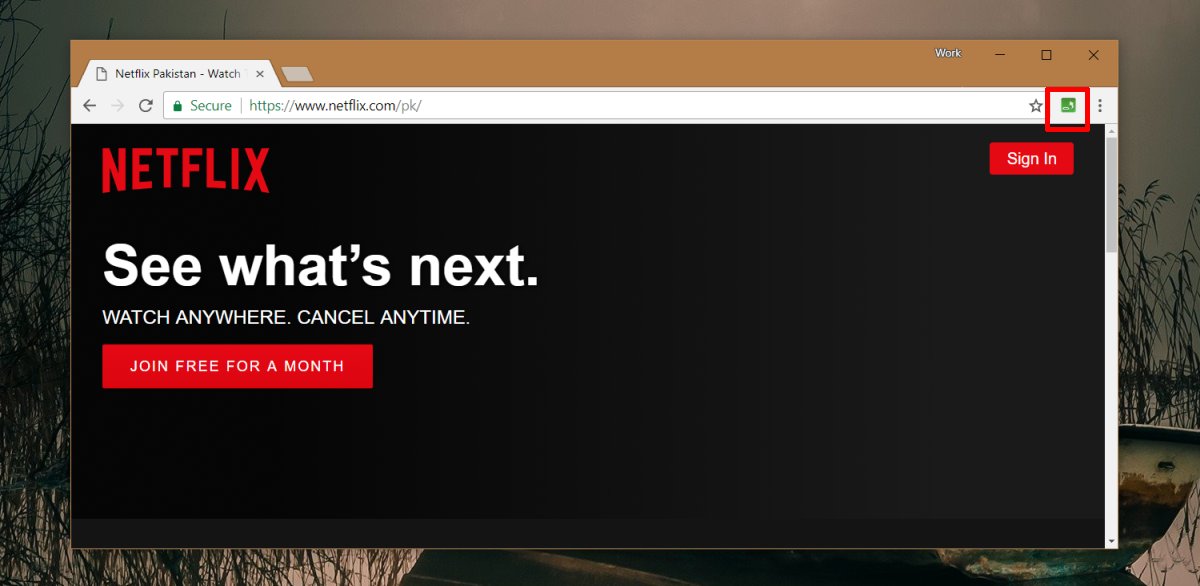
Both these methods have their own shortcomings. Changing the audio language only works if the video you’re watching is offered in more than one language. The Chrome extension forces you to use Chrome which means the solution is desktop only. Additionally, if you use Windows 10 then you might prefer to watch Netflix in Edge as that’s the only browser that can play videos at 1080p so again, you have good reason to use a different browser to watch Netflix but are forced to use a different one if you want to watch without subtitles.
