Force Facebook To Detect Thumbnails And Links When Sharing A URL
A few months ago, I started experiencing problems with Facebook. Whenever I shared a link from a Facebook page that I owned or that I was managing, there would be instances where Facebook would not detect that I had pasted a URL in the status box. Other times, it simply wouldn’t load an image to use as a thumbnail. The latter I attributed to my internet connection acting up but the problem was recurrent even though it didn’t reproduce itself 100% of the time. When Facebook failed to detect a link all together despite multiple attempts, it became a problem instead of just an inconvenience. Fortunately, there is a simple solution to it and from what I can tell, this is a problem on Facebook’s side. Here’s how to fix it for your own Facebook pages.
Thumbnail Not Detected
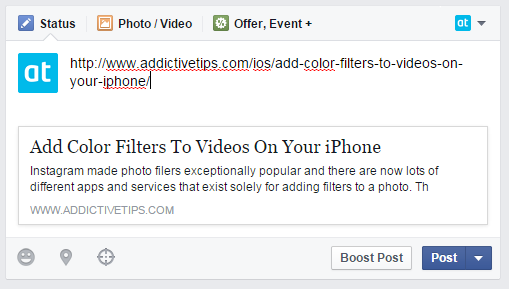
What happens is that you paste a link in the Status box and it automatically detects the title of the link and picks the first few lines of text to display as a snippet. It doesn’t load a thumbnail. Normally, a thumbnail is loaded as well. The simple work-around is to refresh your page and try a second time. This happens with fresh links; ones that have just gone live and it seems it takes a little time for Facebook to index it properly.
Link Not Detected As Link
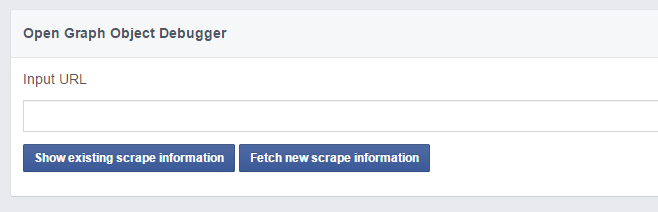
This one is not as obvious to resolve and it’s a recent development. It isn’t very old and I’ve only seen it happen in the past few weeks though it is recurring and happens with new links. To fix the problem, go to Facebook’s developer tool for debugging (linked at the end). Paste the link where it says Input URL and click Fetch new scrape information. Once it fetches the information, try sharing the link again and it will be detected as a link with the title, description, and thumbnails loading accordingly.

This helped me so much. Thank you!
Thank you!