Force Close A Chrome Tab When It Becomes Unresponsive
Chrome tabs can become unresponsive for any reason but usually, often before you notice a tab is stuck, it will crash. You will have the option to reload said tab and work will continue without a hitch. On the rare occasion when this doesn’t happen and closing the tab doesn’t work either (the tab refuses to close), you have to wait for Chrome to realize there is a problem or you have to close Chrome. The much easier and less drastic measure is to close the tab. Here’s how you can force close a single tab when it’s unresponsive and the close button isn’t working either.
Most people know Chrome has a built in Task Manager which can be opened from the hamburger button at the top right (More Tools>Task Manager) or with the Shift+Esc shortcut.
The Chrome Task Manager lists each tab as a separate process (because they are treated as such). Select the unresponsive tab and click the End Process button to close it, just like you would in the Windows Task Manager.
When you force close a tab like this, the tab doesn’t close but the page stops loading and you see the ‘He’s dead, Jim’ message indicating that the tab crashed on account of low memory. You will also see the Reload button which you can use to reload the tab. The only alternative to this is to close an entire window, or exit Chrome completely. You can easily restore your previous browsing session with the Recent Tabs feature but it means having to wait for the tabs to load all over again and it is disruptive to the workflow.
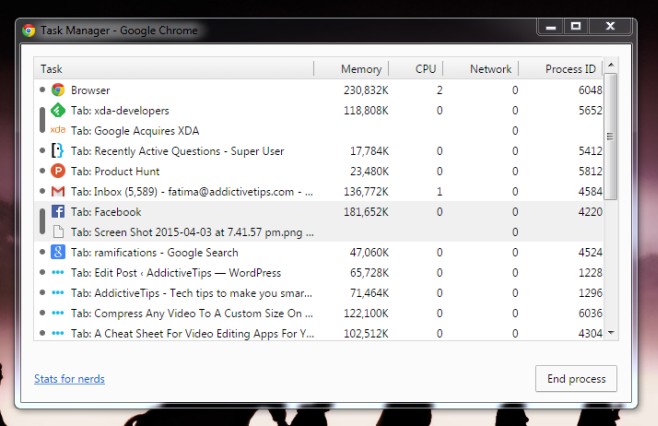

did not work
Great!!! Thanks!
;