FooTab Makes Chrome Launch Faster Using On-Demand Tab Loading
Chrome’s tabs are legendary – or should I say infamous? If you’ve found yourself staring at a blank screen for minutes on end while the browser struggled and spluttered to reopen yesterday’s fifty-tab session, you know what I’m talking about. The problem lies in that Chrome tries to reopen all the tabs at once, hogging the computer’s physical resources, and then crashing. On Firefox, the issue was resolved this eons ago with the powerful BarTab that prevents new tabs from loading until you actually click them, and the add-on’s code was later added to the browser itself to bring the feature to it natively. FooTab can be considered it’s protégé, though admittedly less powerful and a bit unstable, depending on your OS, browser version and computer speed. But it’s definitely worth a shot; for a full ten seconds, the add-on prevents inactive tabs from sending web requests and only restores web traffic to them when you want to visit them. To activate a blocked tab, simply click it.
The extension isn’t available on the Chrome Web Store because the developer doesn’t like having to “pay an entry fee to publish a free extension”. So, you’re going to have to save the extension’s crx file directly to your computer in order to install it. Simply go to its SourceForge page using the link provided at the end of the post, click the file and confirm when Chrome gives you a warning about saving an extension from an external source. Don’t worry if Chrome tells you that the extension couldn’t be installed; the crx file will still be saved to your default downloads folder. Next, open Chrome’s Extensions manager page and drag and drop the downloaded file to it, as shown below. This should install the extension.
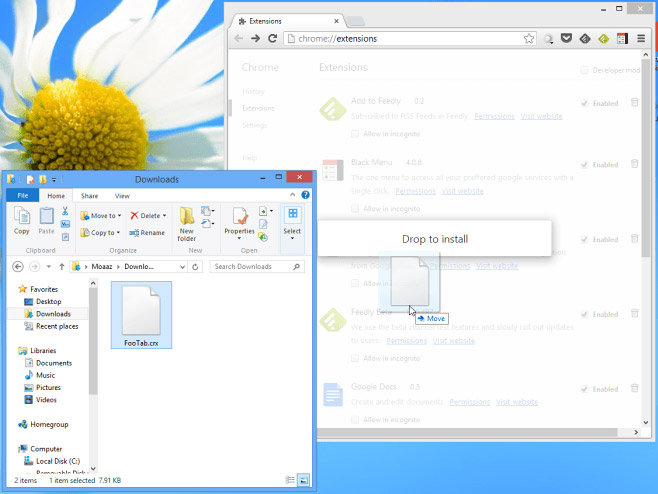
FooTab doesn’t have a toolbar button and works solely in the background. Once it’s installed, try it out by opening several tabs and then closing Chrome. When you re-open the browser, all but the current tab will be prevented from loading the content, as the extension will be blocking all web access for the browser itself in the first 10 seconds after its startup. Clicking any tab after that period will start downloading it immediately. All tabs retain their page titles and favicons, so identification won’t be a problem.
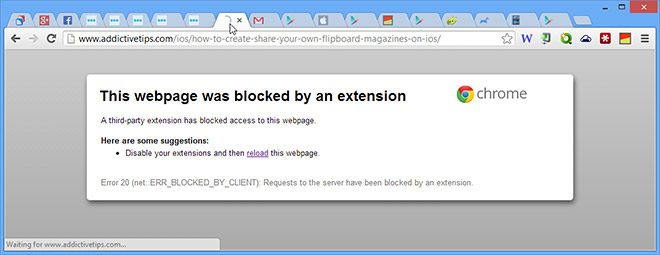
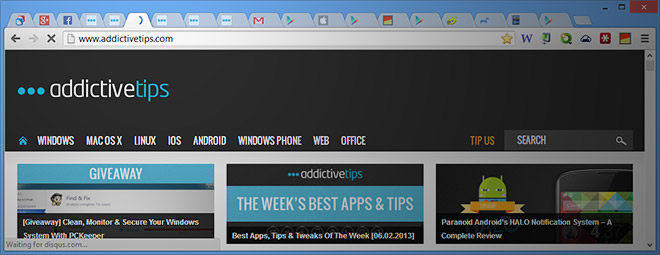
The developer plans to make the ten-second wait configurable in a future release. For a more comprehensive tab-solution for Chrome, you can try ‘The Great Suspender’. Though if you want to specifically improve startup time, FooTab is the way to go. Better yet, perhaps you’d want to go for a full tab-management suite à la Firefox, by adding both extensions to your browser and seeing how they team up. Do they complement or contradict each other? Do let us know in the comments below!
[via Lifehacker]
