Use Hand Gestures To Control YouTube, Netflix, Pandora & Grooveshark In Chrome With Flutter
Flutter is an amazing app available for Mac and Windows that lets you control iTunes, Windows Media Player, Spotify, Powerpoint, Netflix and more by using your webcam and hand gestures. We have previously reviewed both Flutter for Mac and Flutter for Windows, and if you aren’t using this app, you’re missing out on a great ninja-like way to change whatever music you’re playing without even touching your computer. The Flutter desktop app controls desktop apps for the aforementioned services but for those of you who listen to music or watch videos in your browser, there is the Flutter Chrome extension. To use the extension, you must have the Flutter desktop app already installed. The extension allows the app to control YouTube, Grooveshark, Netflix, and Pandora regardless of which tab or window they are open in.
If you have Flutter for desktop already installed, you’ll only need to install the extension. Once installed, the extension will immediately begin controlling whichever supported service you have open in your browser. The tab does not even have to be in focus, though there will be a conflict if you have both a supported desktop app and a supported web app open at the same time.
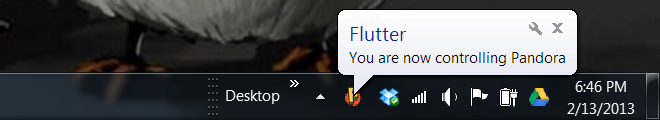
If you’re using Flutter for the first time, you’ll need to learn only three small gestures. Holding your hand up to the webcam in a stop gesture will play/pause Pandora or YouTube. Pointing to the right with your thumb (as if you were trying to hitch hike) will start playing the next song, while pointing it similarly to the left will play the previous track – that’s all! You will be able to practice these gestures when you install the desktop app.
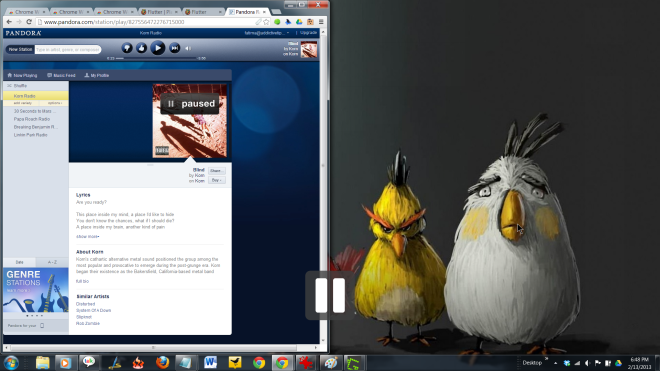
The next and previous track gestures works on Pandora, but will obviously not work for YouTube unless you’re playing a playlist. The left or right pointing gesture will forward the current video being played in YouTube to the very end, which triggers the next video to play. The same goes for Grooveshark. The extension is available only for Chrome and amazing as it is, it would be better if it weren’t tied down to a desktop app.
The extension has no options, so there isn’t any way you can define which service it should give preference to when you have more than one open across your tabs. The desktop app will let you choose that, but then it will give preference to your browser over desktop apps. The extension works flawlessly at what it does, and we can only hope developers release variants for other popular browsers like Firefox soon.
Install Flutter From Chrome Web Store
