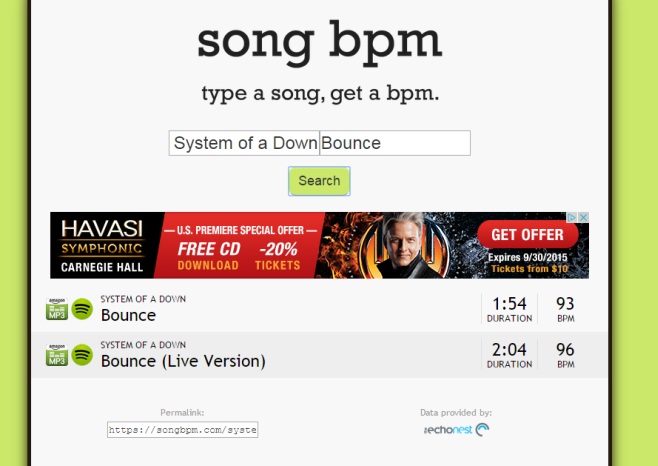Find The BPM For Any Song By Entering The Title & Artist Name
Music is more than just a distraction; it helps us block out unwanted noise and conversation while we work, it helps us sleep, it helps us regulate our moods, and it helps us avoid having to talk to people on the train. Music varies in genres and everyone has their own taste but music itself has to be of a certain type to suit the purpose you’re using it for. More precisely, you would listen to faster paced music for something like exercising or going for a run, whereas slower and more mellow tones would be preferred if you’re trying to relax. One simple way to identify the ‘pace’ of a song is by using its BPM i.e., beats per minutes, and Song BPM is a service that lets you do just that.
Visit Song BPM and enter the name of the song, and the artist who sang it. Click Search. The app finds all versions of the song that are available and analyzes each one’s BPM. It gives you links to where you can listen to the song either on Spotify or on Amazon’s music service.
You can share the results with the permalink that the service generates. A high BPM indicates a faster song whereas a low BPM indicates a slower song. Make sure you enter the correct song title and spell the artist’s name correctly or the app will not be able to identify the song and find its BPM. Both artist name and song title must be filled if you want the BPM since different artists might have a song with the same name, e.g. Lithium by Nirvana and Lithium by Evanescence.