Faces.im Brings Facebook Chat Heads Notifications To Google Chrome
The Messenger app is one of the center pieces of Facebook’s mobile empire. If you’ve ever used it on your smartphone or tablet, you may have fancied its Chat Heads notification system that put your friends’ heads in bubbles that pop up over any app when you receive a Facebook message. This way you don’t need to navigate to a separate screen or use an app to exchange messages. Chat Heads are available on both Android and iOS, but despite their appeal, they have never made an appearance on desktop. Fortunately, we can take help from third party apps when something’s not officially offered to us. And this is exactly what Faces.im, a Google Chrome extension, is all about. This handy little tool brings Chat Heads UI to desktop, allowing you to keep track of your Facebook messages in the simplest manner.
The basics of Faces.im are as unequivocal as you imagine. It offers you notifications with small, unobtrusive head popups in a way similar to the mobile app. And when that do show up , this could simply mean a new Facebook message is awaiting your attention. The pop up circle displays your friend’s photo a la the Messenger app, their name, and recent message they sent when you hover the mouse pointer over their photo. Look closely, and you will also notice a small cross button clicking which closes the chat head.
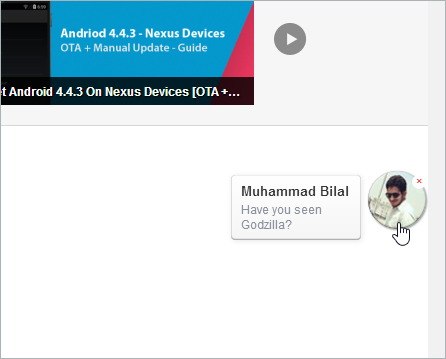
The extension stacks the bubble to the right so it doesn’t interrupt your work flow or take away your precious screen real estate. Even when you switch the tab, you will see the Chat Head. The extension does allow you to click and move the Chat Head around, but it automatically, always sticks itself to the right. The extension works well for group chats too, showing all participant’s bubbles in a similar fashion.
But Faces.im is also very unlike traditional Chat Heads found on mobile. That being said, when you click on it, it doesn’t open any floating window for you to reply to the message. Instead, Facebook’s Message interface pops up in the separate window. From there, you can also disable the chat bubble if you wish.
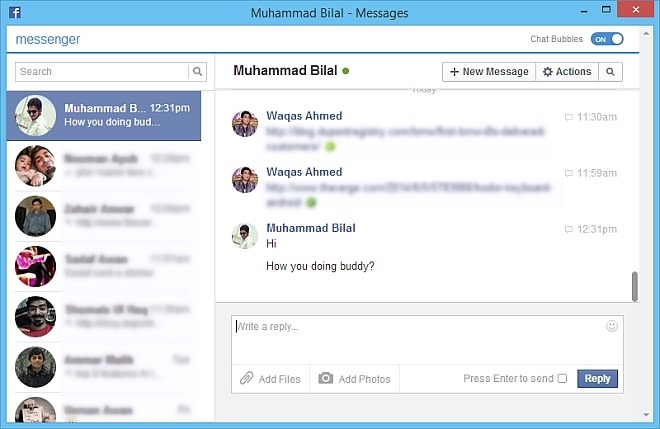
You can download Faces.im for free from the Chrome Web Store. We’ve provided the link below for your convenience. Is it good? Is it bad? Share your thoughts in comments.
Install Faces.im from Chrome Web Store
